How to correct a sync error with Booking.com
First of all, learn how to detect a sync error here.
Once you have established there is a Booking.com sync error for one of your connected listings, you should do the following:
Go to Distribution - Booking.com
Search for the listing with the sync error; shown in in red
Click on the arrow to unfold
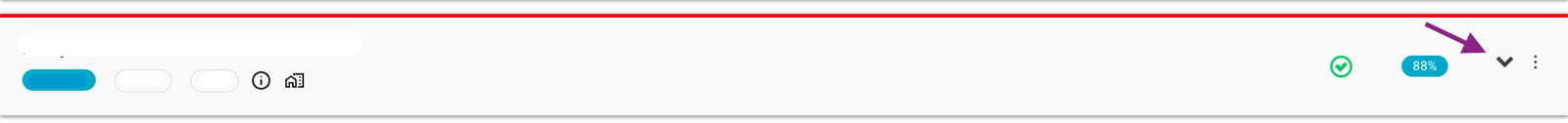
Click on Content action required AND/OR Show notifications. If both appear, you must check both.
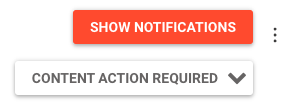
Read the error and correct the indicated
Once the details have been corrected, come back to this page
Click on Retry all
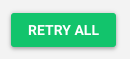
22 January 2026
