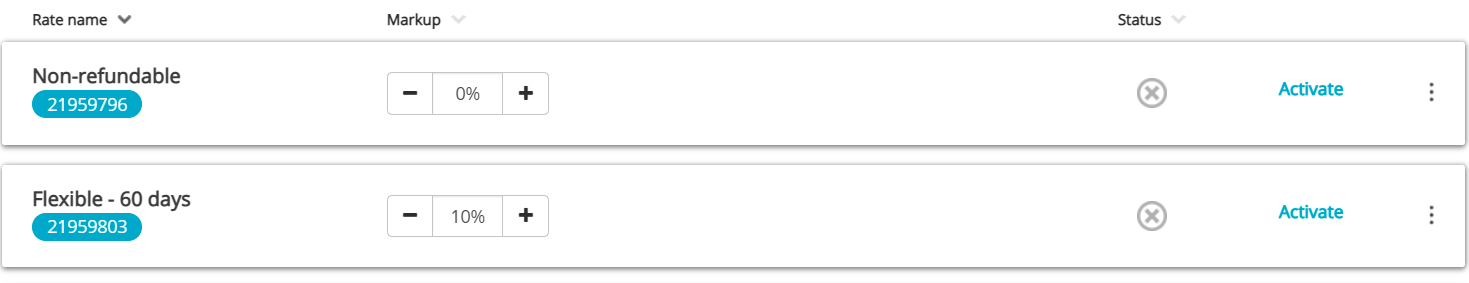How to temporarily block your calendar on Booking.com?
Go to the Distribution page
Open the Booking.com connection
Search for the listing and click on the small arrow to open it
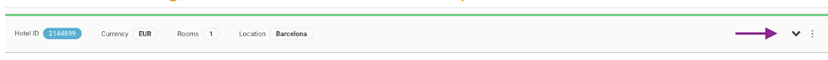
Click on Manage (1) Rate(s)
Click on Deactivate (under the 3 dots)

When you deactivate the last active rate, a pop-up will appear asking you to choose between two options. Choose: I want to close this property for sales in Booking.com, > this will ensure that the calendar is fully closed in Booking.com.
Do NOT opt for : I want to stop sending rates and availability this property for sales in Booking.com >this will stop synchronizing pricing and availability, leaving the calendar open on booking.com
Please note that if you unlist the property on Booking.com while the connection with Rental Ninja remains active, the property may automatically reopen due to the Quick Connect integration.
How do I re-open the calendar on Booking.com?
Go to the Distribution page
Open the Booking.com connection
Search for the listing and click on the small arrow to open it
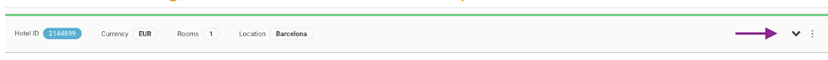
Click on Manage (1) Rate(s)
Click on Activate for each of the Rate Plans you'd like to re-open.