Booking.com security settings regarding messages
Are your Booking.com guests NOT receiving the automated messages (eg. PreCheck-in Form) sent through Rental Ninja?
The reason may lie in the fact that you have enabled messaging security settings in your Booking.com account. And thus, your Booking.com guests will not receive any message that contains a filtered link.
How to correct this?
To specify which links can be shared with your guests via Booking.com’s messaging platform:
Log in to the Booking.com Extranet.
Navigate to the Property tab.
Select Messaging Preferences.
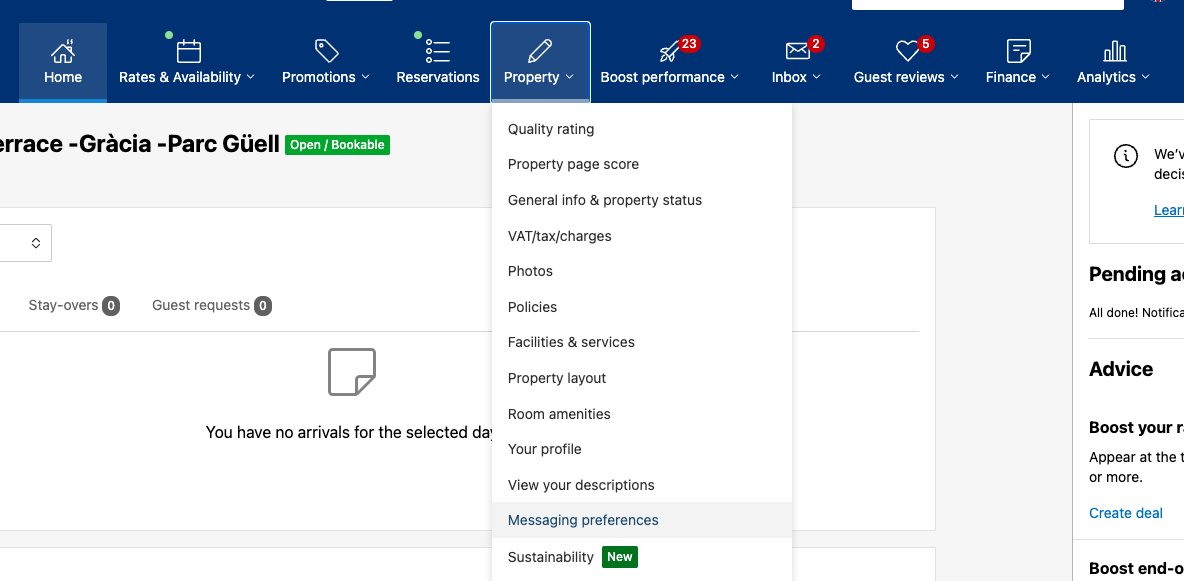
Click on Security settings.
Complete Two-Factor Authentication.
If you decide to allow links again: - Delete all previously added links and/or email addresses. - Untoggle the Block all email communication and/or Block all links option.
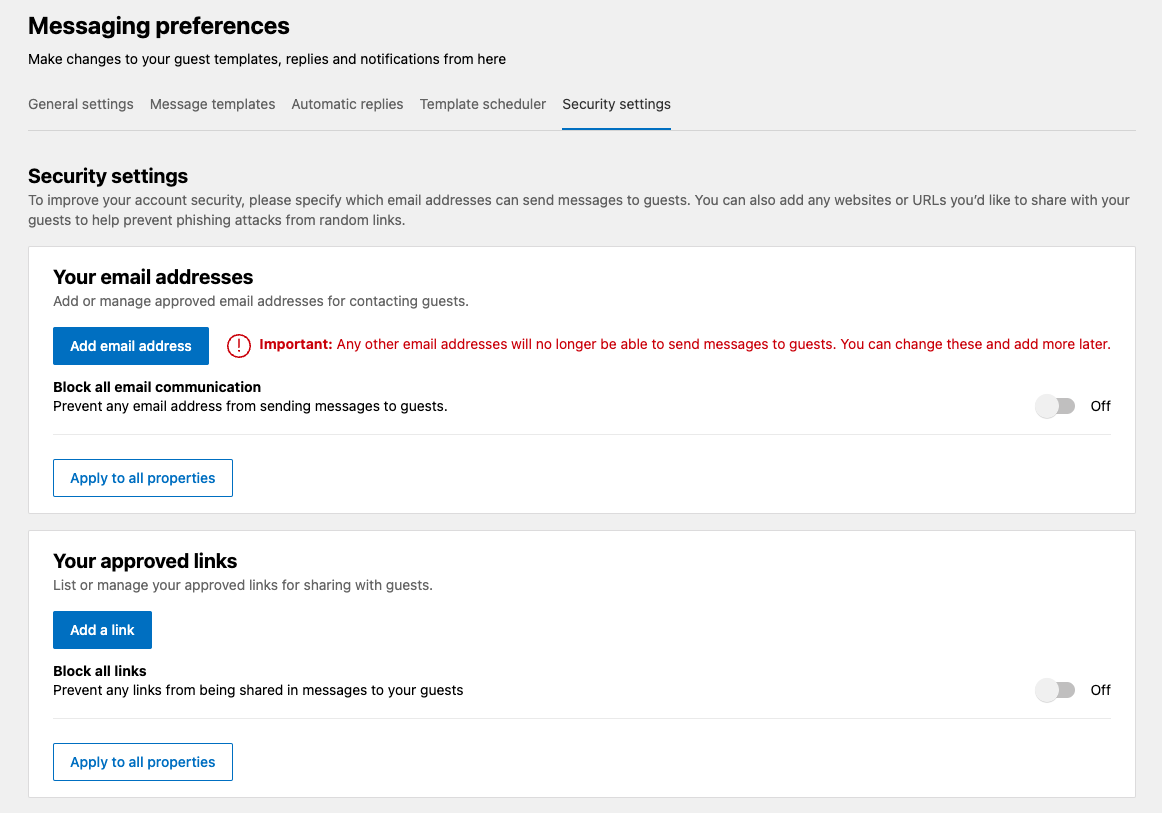
22 January 2026
