How to check the sync status of your listings
To check the sync status of your listings with the Booking Channels, you should go to:
Distribution
Publishing
This page is automatically updated every 3 hours.
To see the most updated version of the page, click on Refresh.
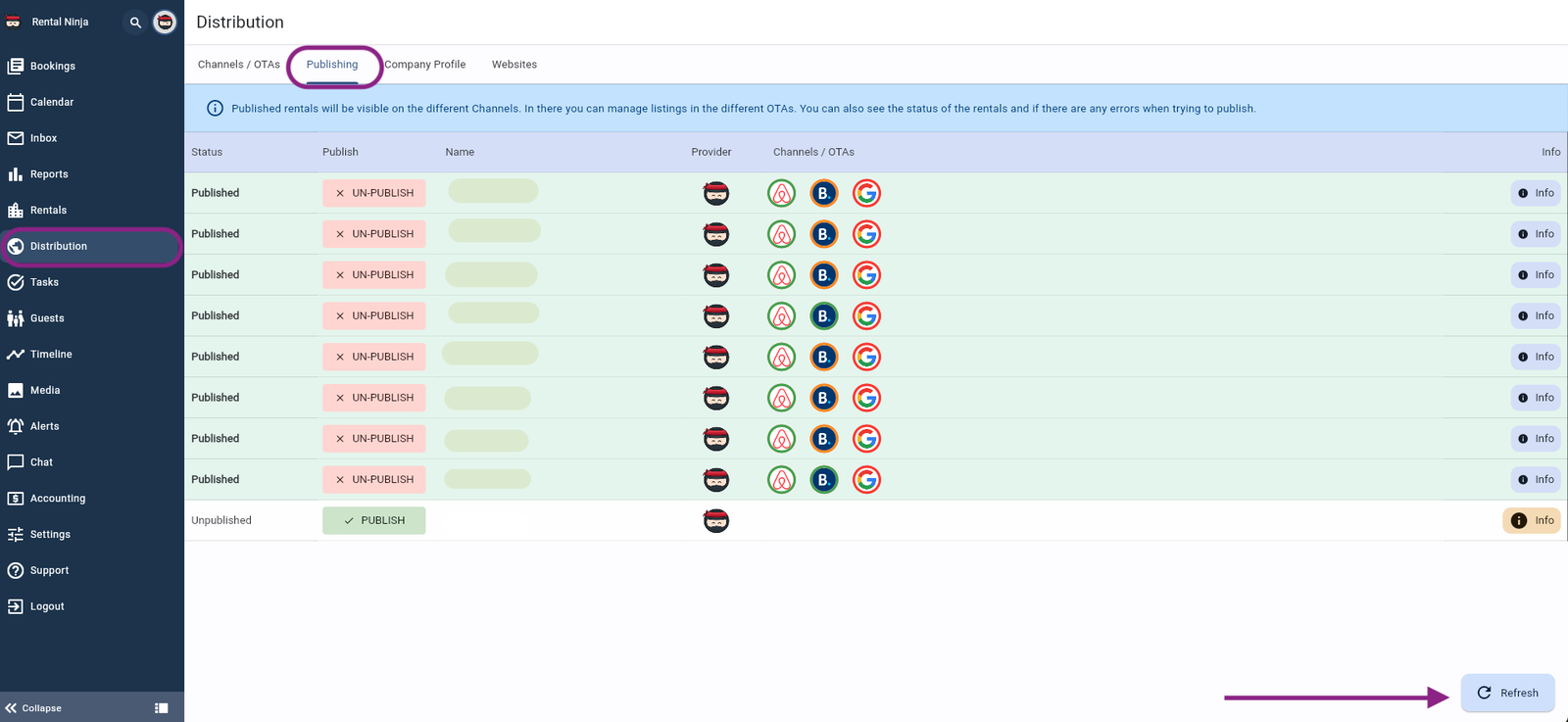
How to read the page?
Background color/Publishing status:
Green/Published > listing is published or CAN be published
White/Unpublished > listing is not yet publishable
Red > listing contains errors that prevent it from being publishable. The errors must be corrected.
Learn how to publish a listing here.
Sync status:
Green > sync is active
Orange > sync requires your attention. There may be something blocking a partial update on the booking channel.
Red > sync requires your immediate attention. Sync is NOT active.
Info > more details about the sync status of each listing. If the listing/sync status show an error, the error will be explained under the Info option. ![]()
Final note:
You can also read the sync status on the Rentals page of your account, however, the Publishing page has the most updated version of the sync status.
