How to disconnect a property from Booking.com?
It is possible to disconnect your properties on (A) Account or (B) Rental level:
A. On Account level
Go to the Distribution page
Open the Booking.com connection
Click on Bulk Actions
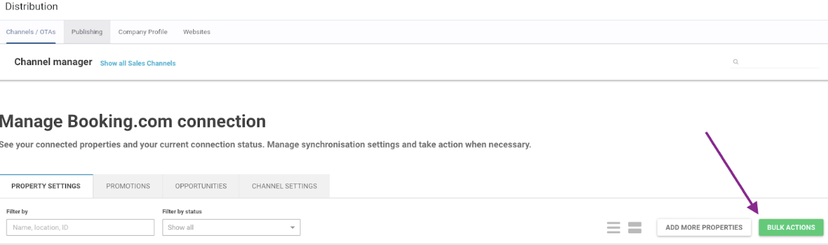
Select Deactivate connection for all active rates
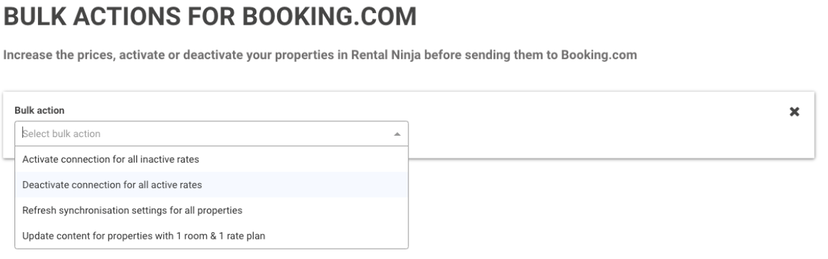
When you deactivate the last active plan, this room type’s availability will be automatically closed on Booking.com and the updates to this rate plan will be stopped.
The last steps are done on Rental level:
Go to your Booking.com extranet and disconnect the Connectivity Provider
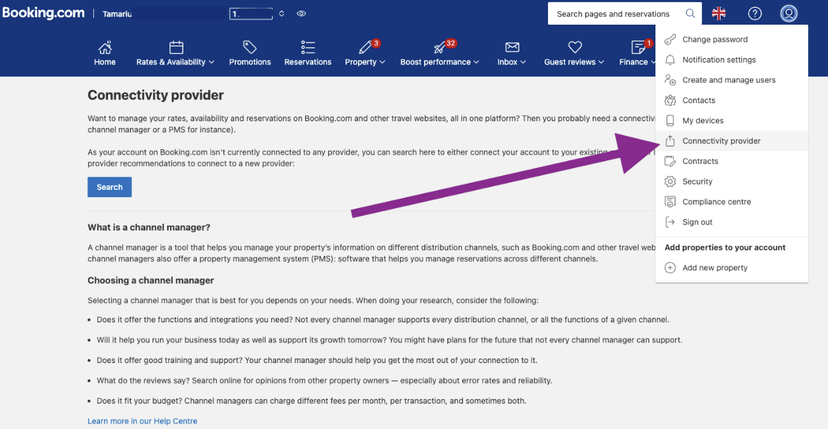
Go back to the Distribution page on Rental Ninja - Booking.com connection.
Search for the property in the list and click on "---"
Click on Refresh Synchronization Settings
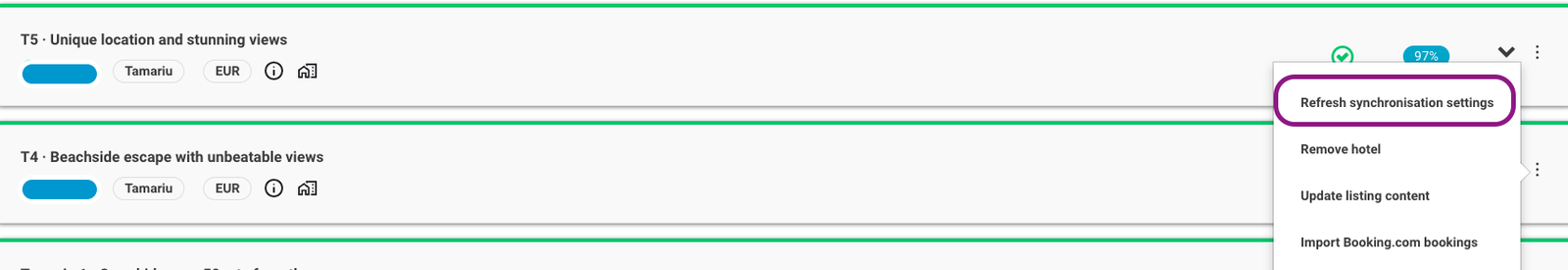
B. On Rental level
Go to the Distribution page
Open the Booking.com connection
Search for the listing and click on the small arrow to open it
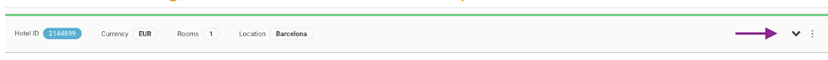
Click on Manage (1) Rate(s)
Click on Deactivate (under the 3 dots)

When you deactivate the last active plan, this room type’s availability will be automatically closed on Booking.com and the updates to this rate plan will be stopped.
Go to your Booking.com extranet and disconnect the Connectivity Provider
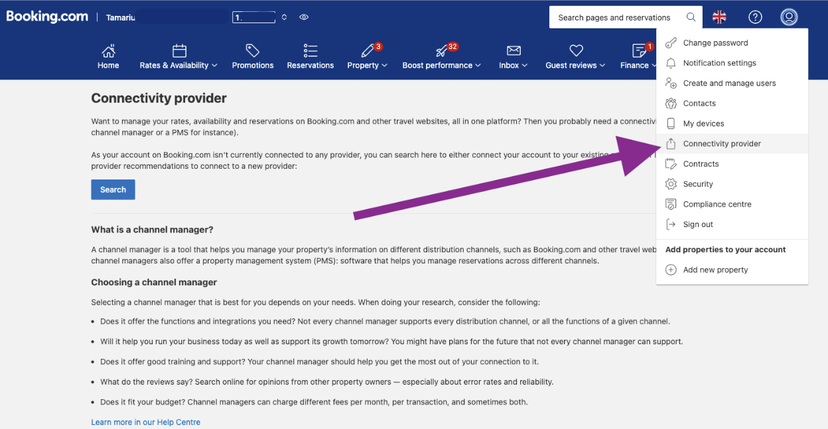
Go back to the Distribution page on Rental Ninja - Booking.com connection.
Search for the property in the list and click on "---"
Click on Refresh Synchronization Settings
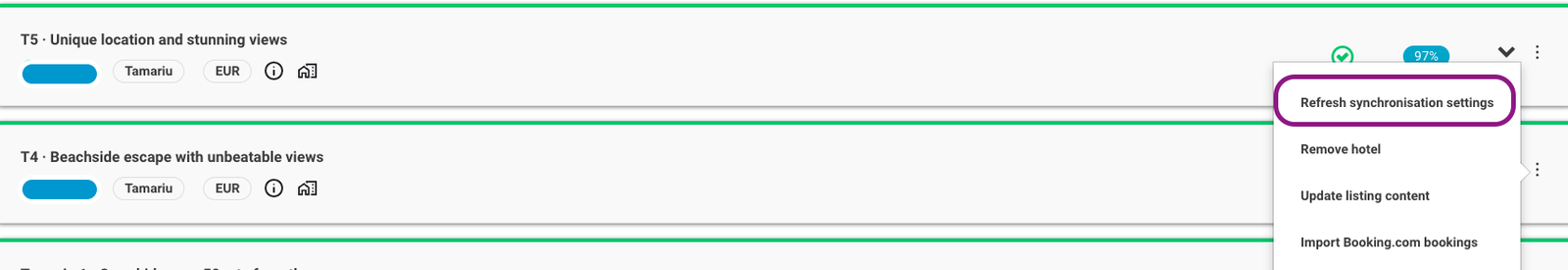
Note: When disconnecting from Booking.com, all confirmed bookings (past & future) will remain active in Rental Ninja. You will not be able to modify them in Rental Ninja manually.
