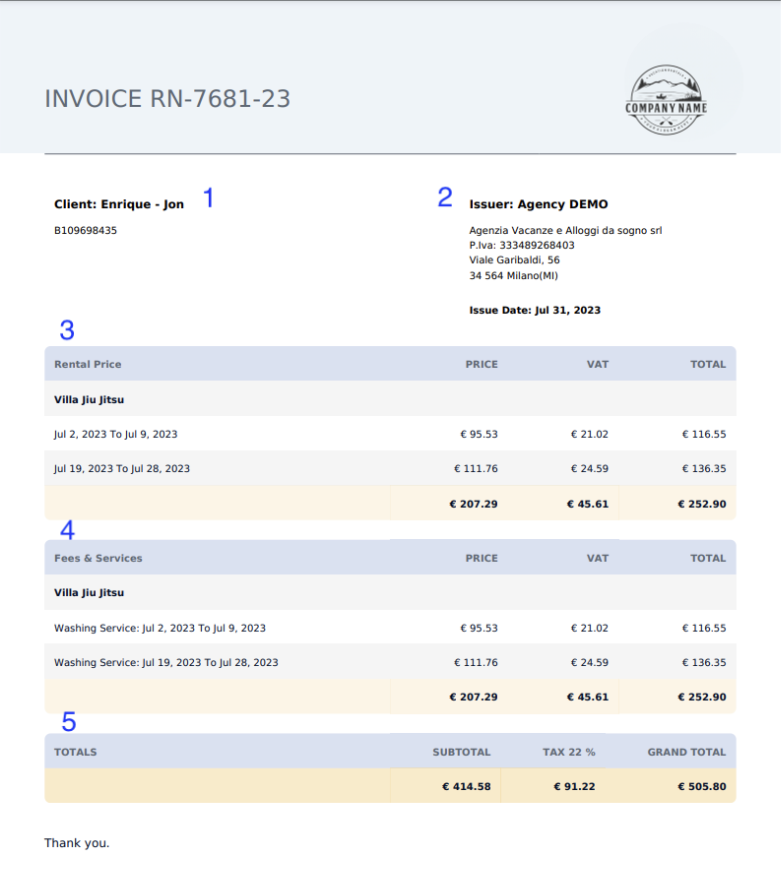Sending a Payment Invoice
As a business owner or freelancer, receiving professional and organized invoices to from your partners is crucial for maintaining a smooth and efficient payment process.
The platform assists in streamlining the process:
To share the invoice of the payment you'll find the corresponding option below:
Within the Statement and under the payments section, you will locate the Invoice tab.
![]() Next, select the recipient for these documents:
Next, select the recipient for these documents:
![]() Congratulations! The Invoice will be already send to your Recipient!
Congratulations! The Invoice will be already send to your Recipient!
If you receive an Invoice from the platform here is the best steps to proceed:
Once you open this email, you will be able to download the invoice tailored specifically to you.
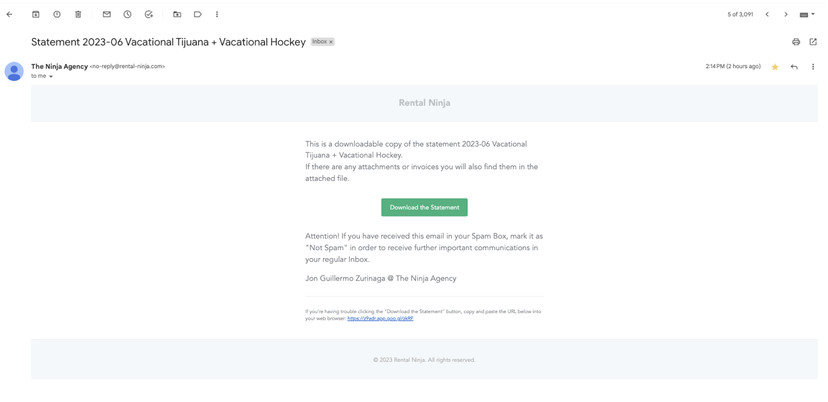
Within the email, you will find comprehensive details on:
1-The Client: This refers to the individual or business entity that will be receiving this particular invoice.
2-The issuer: This indicates the person or business responsible for creating and issuing the invoice.
3-The Rental Price: This represents the cost of the rental service.
4-The Fees & Services: These are additional charges and services included in the invoice over the rental duration.
5-The Total Amount: This shows the grand total of the invoice, summing up all the aforementioned items.
As a business owner or freelancer, receiving professional and organized invoices to from your partners is crucial for maintaining a smooth and efficient payment process.
The platform assists in streamlining the process:
To share the invoice of the payment you'll find the corresponding option below:
Within the Statement and under the payments section, you will locate the Invoice tab.
Next, select the recipient for these documents:
Congratulations! The Invoice will be already send to your Recipient!
If you receive an Invoice from the platform here is the best steps to proceed:
Once you open this email, you will be able to download the invoice tailored specifically to you.
Within the email, you will find comprehensive details on:
1-The Client: This refers to the individual or business entity that will be receiving this particular invoice.
2-The issuer: This indicates the person or business responsible for creating and issuing the invoice.
3-The Rental Price: This represents the cost of the rental service.
4-The Fees & Services: These are additional charges and services included in the invoice over the rental duration.
5-The Total Amount: This shows the grand total of the invoice, summing up all the aforementioned items.