How to manage your booking.com markup
Overview
Rental Ninja makes it simple to adjust the markup for properties listed on Booking.com with just a few steps. Whether you need to update your rates due to policy changes or platform requirements, this guide provides clear, step-by-step instructions to help you quickly modify your markup settings.
Prerequisites
Access to a Rental Ninja account with the appropriate permissions
Existing property listed on Booking.com
Instructions
Step 1: Navigate to the Property
Log in to your Rental Ninja account.
Go to Distribution > Booking.com.
Search for the property you want to update.
Step 2: Update Markup
Click on the downward arrow next to the property.
Select "Manage One Rate".
Change the markup in the provided field.
Click "Save Changes".
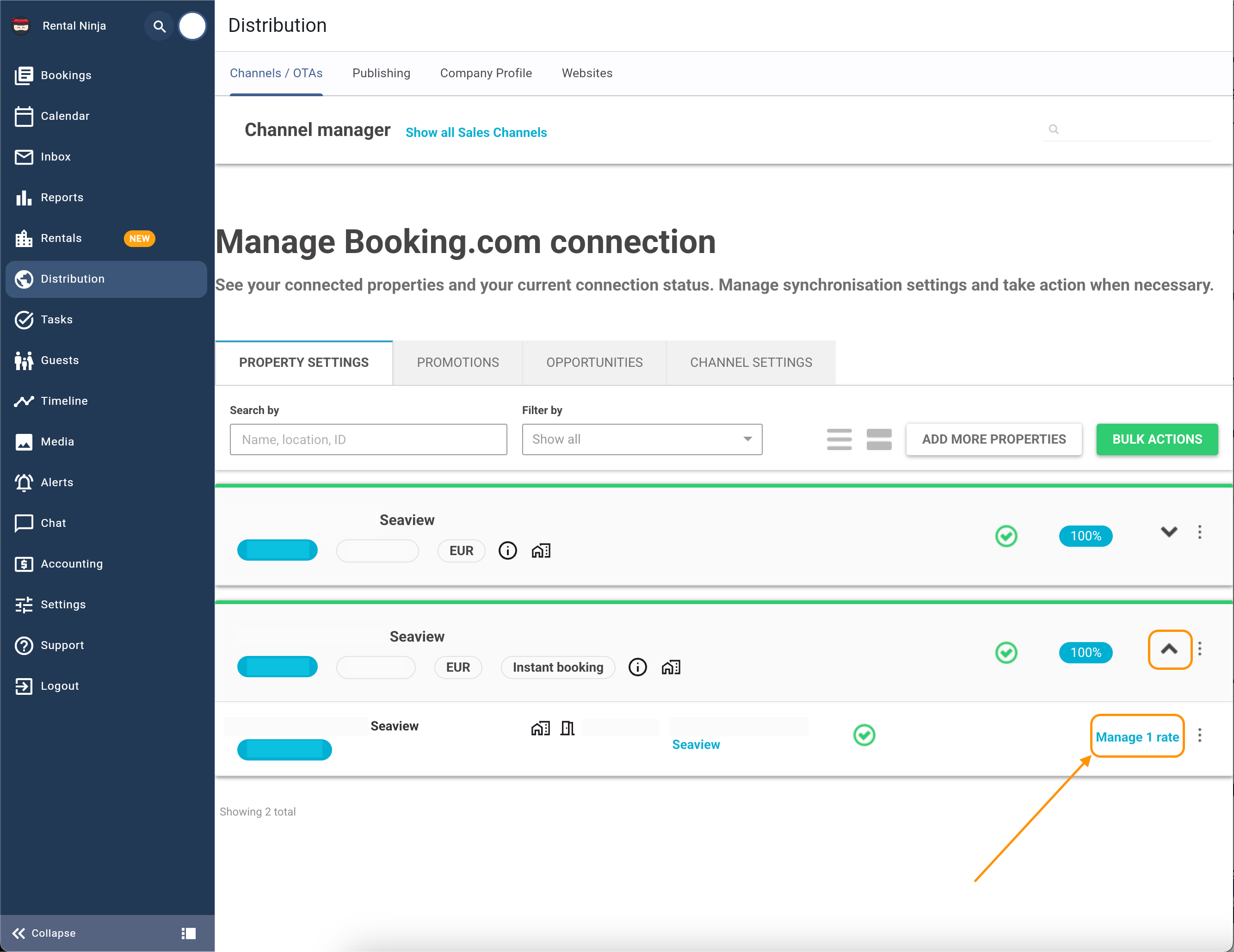
Step 3: Push Markup Changes to Booking.com
Navigate back to the Booking.com page.
Search for the property again.
Click "Update Listing Content".
Select "Update and Dial Listing Content and Update Deselected".
Notes:
The markup changes will be saved to Rental Ninja immediately.
It may take some time for the changes to be reflected on boogin.com.
Common Issues and Troubleshooting
Markup changes not reflecting on Booking.com
Allow some time for the changes to propagate.
Contact our support team if the issue persists.
