How to delete an availability Blocking?
To delete an already created Availability Blocking, go to the Blocking:
Open the Blocking
Scroll down in the Info tab and click on the Bin next to title "Cancel Booking"
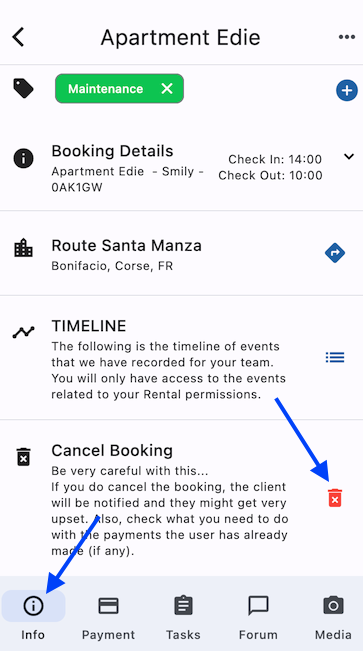
Important notes:
You can only delete a Blocking if:
You have a higher role (Team Owner, Administrator or Rental Manager) OR
You have created the Blocking yourself
30 January 2026
