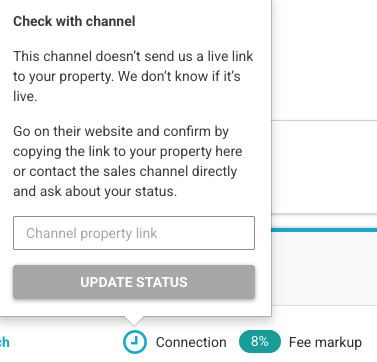How to connect to Blueground?
Pre-requirements to connect to Blueground
A minimum of 5 properties are needed to connect
Pictures: at least 6 pictures are mandatory. More is recommended
Legal: Mandatory to fill in all required data
How to connect?
Go to the Distribution center
Connect to Nestpick / Blueground. (they are the same company)
Follow the indicated steps
Indicate the Price & Fee markup you want to add on your prices published on the Blueground & click on save & next.

Indicate if you already have a Blueground account or not.
Click on Connect (in Rental Ninja)
Click on Connect properties
Click on Connect your first property or Add properties
Select the properties you wish to connect
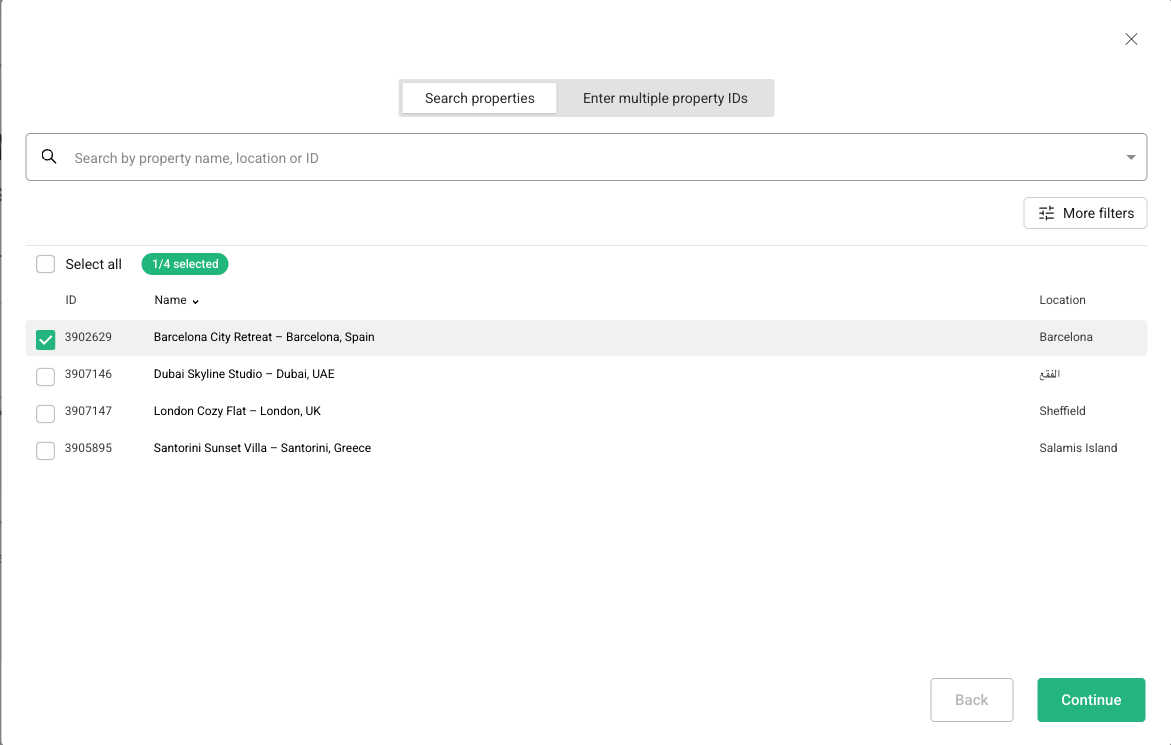
Click on Continue (2x)
Indicate/Revise the markup you want to add on the Rental price & Fee and select a Down payment model
Click on Publish properties on the lower right side of your screen (you may have to scroll down a bit to see it)
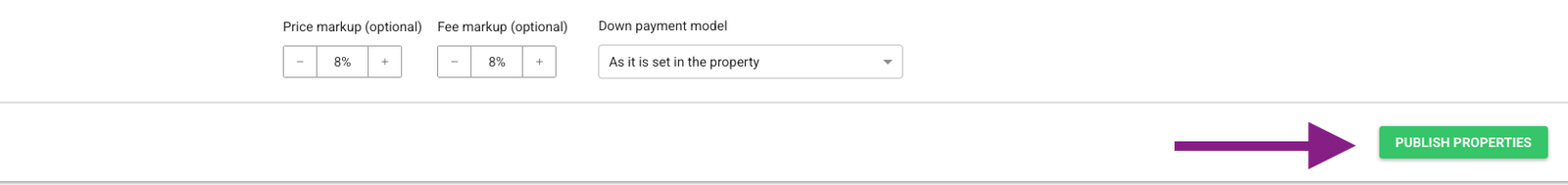
The published properties enter the Pending status. Blueground's team will do a screening of your properties to see if they fit their portfolio. They will reach out to you with the result.
The Blueground team will indicate how to proceed.
Finally, Hover over the Pending status icon. You may provide the live link with which this property is being listed on the Blueground. Rental Ninja does not have access to information whether it is live or not. Note it is not mandatory, but properties with no live link will not enter the Active status.