How to disconnect a property from Blueground?
How to disconnect a property from Blueground?
Go to the Distribution page - Nestpick/Blueground
Search for the property you’d like to disconnect
Click on Manage
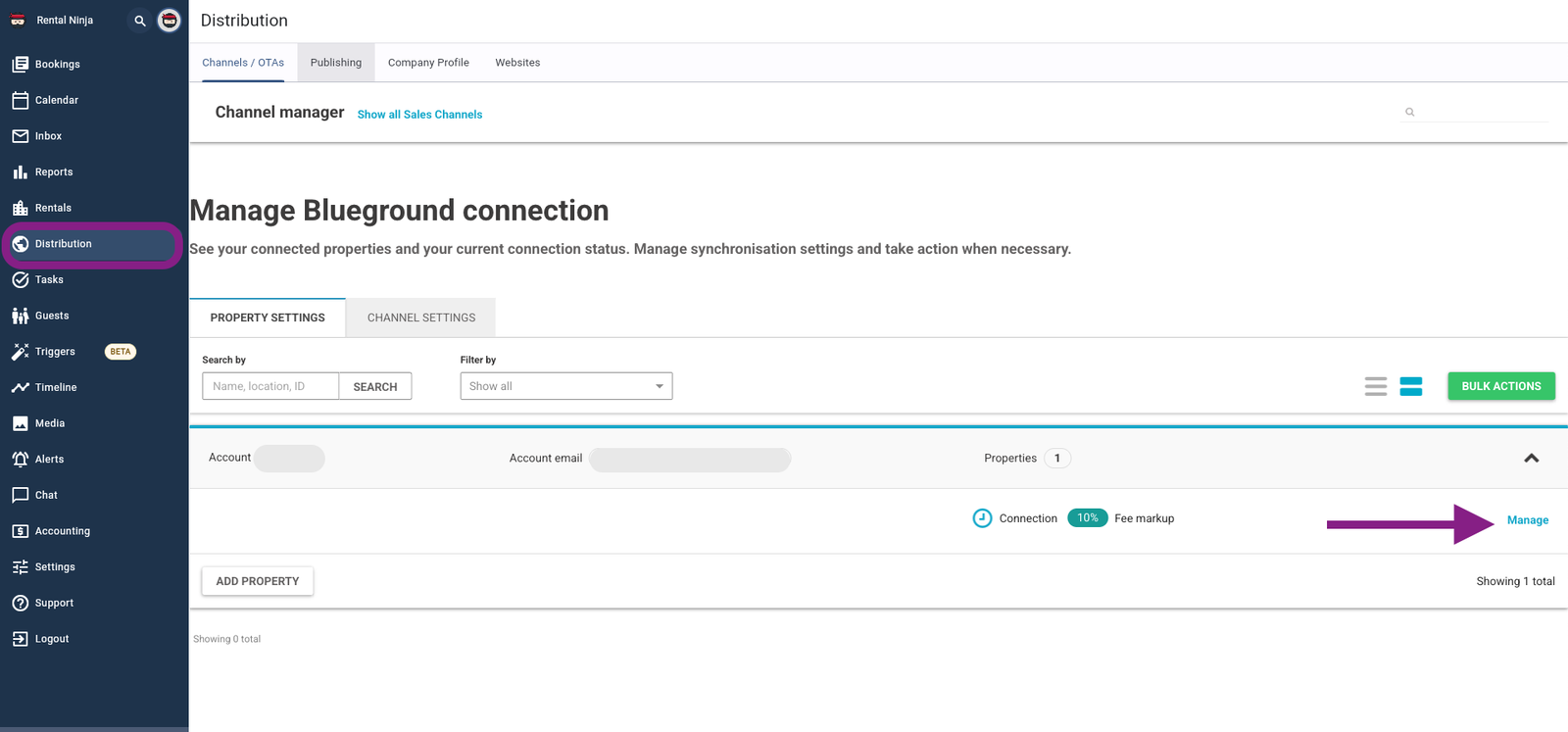
Click on Disconnect
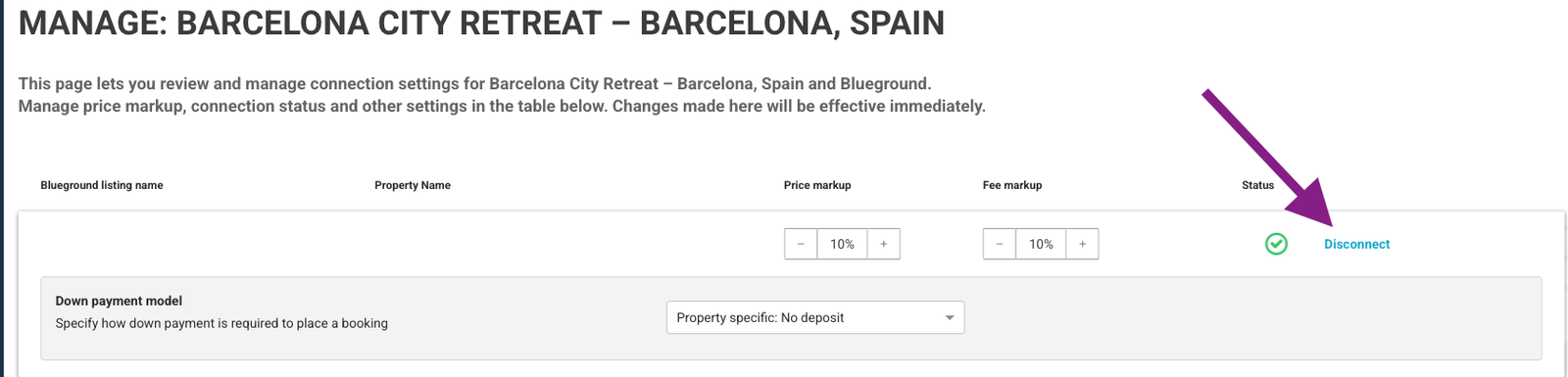
Click on Yes, disconnect
From now, no bookings can be made for this property through the Blueground anymore. Blueground will unlist your property.
22 January 2026
