Bookings Section Rental Ninja
How to sync the Blocks created in Rental Ninja with Rentals United - Vacation Rental Management
Explore the Rental Ninja Bookings section/tab for seamless management and detailed insights into your bookings view in Rental Ninja
Control and Manage detailed insights into your Bookings for STR's
In the realm of vacation rental management, maintaining a firm grip on your Bookings is paramount. This is precisely where our Vacation Rental Software steps in, offering a robust platform to Control and Manage detailed insights into your Bookings for Short-Term Rentals (STRs).
This specialized section within our software is meticulously designed to provide property owners and managers with a comprehensive view of their Bookings, ensuring streamlined operations and informed decision-making. Let's delve deeper into how this feature can revolutionize your approach to managing short-term rentals and maximize your business efficiency.
Here is the first view from the Bookings view in Rental, where you can easily view the Occupied, Arrivals, Departures, Futures, and Past Bookings.
Web View ![]()
![]()
In this view, you will also be able to notice the following details about each Booking:
1: Status (Leaving on Arrival, Outstanding Balance and Damage Deposit pending )
2: Rentals
3: Client Name
4: Dates ( Check-in / check-out)
5: Booking Source
6: Numer of Guest
7: Pre Check-in Form completed
8: Porcentage of the Payment
9: Booking Reference
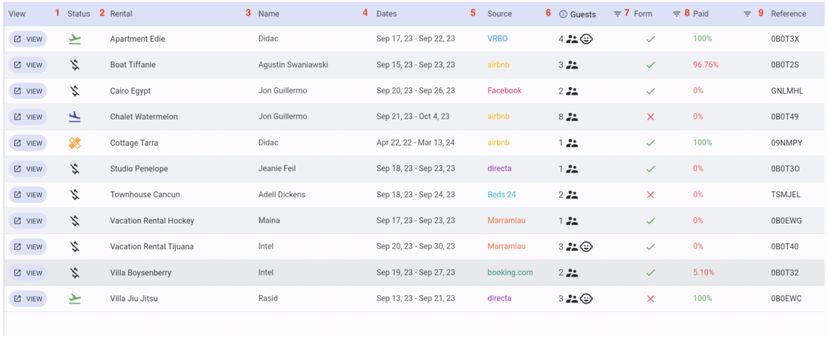
Mobile view ![]()
This feature enables a quick and comprehensive overview, promoting efficiency and granting control and management flexibility from any location.
Are you interested in the information displayed when you click on the Booking button?
A Few More Insights from the Bookings Section in Rental Ninja
How to export the lists of Bookings' Breakdown for Accounting Reconciliation
Now you can Download the Arrival & Departure Historic Information from the Arrivals Tab or Departures Tab, be able to select the filters (rentals, Booking Sources, Time Frame, Booking Tags and cancelled or Unavailable Bookings ).
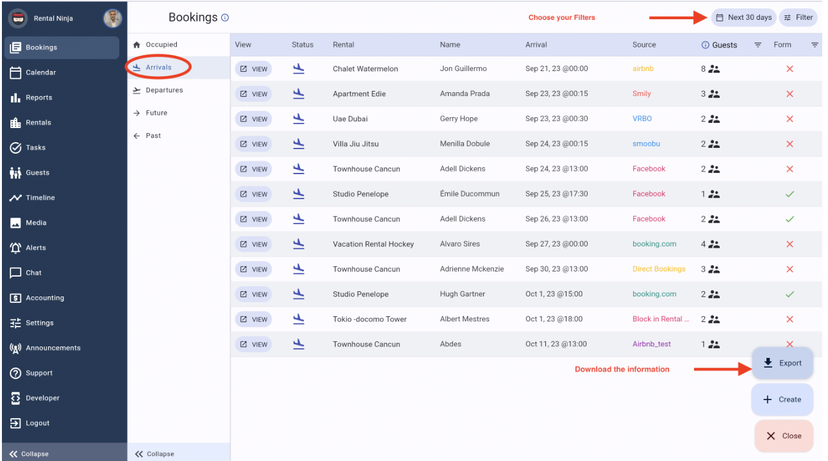
How to create Blocks and Bookings in Rental Ninja
You can also now create Blocks and Bookings in Rental Ninja in this section:
Web View ![]()
![]() Mobile View
Mobile View
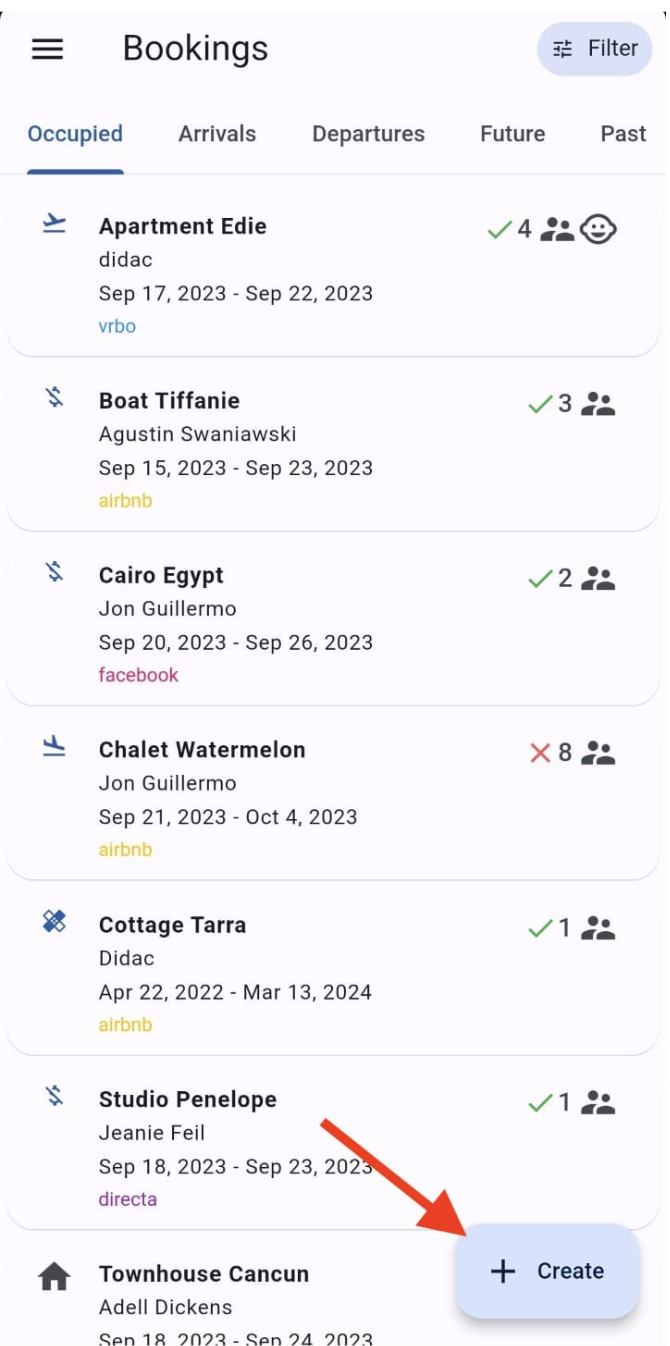
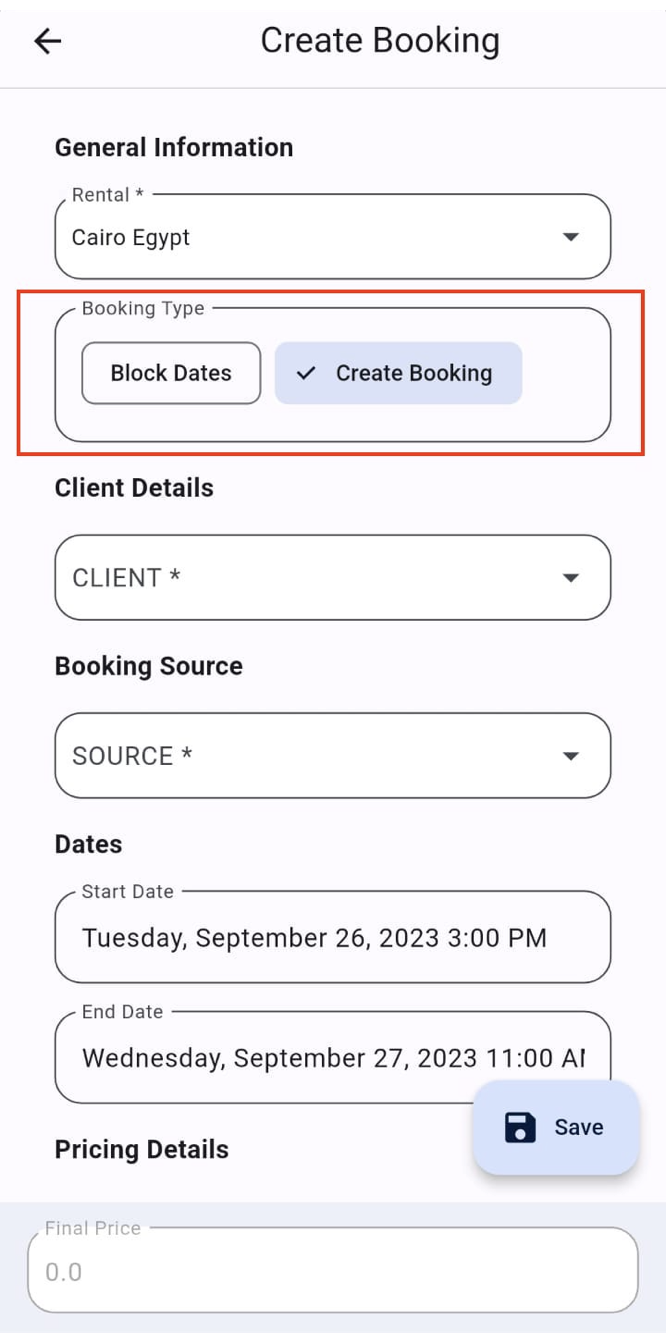
Optimize your financial resources and time allocation by leveraging this functionality, effectively centralizing all your operations within the Rental Ninja platform.
Streamlining processes and consolidating duties into a single software package enhances productivity and facilitates a seamless experience for both property owners and managers.
