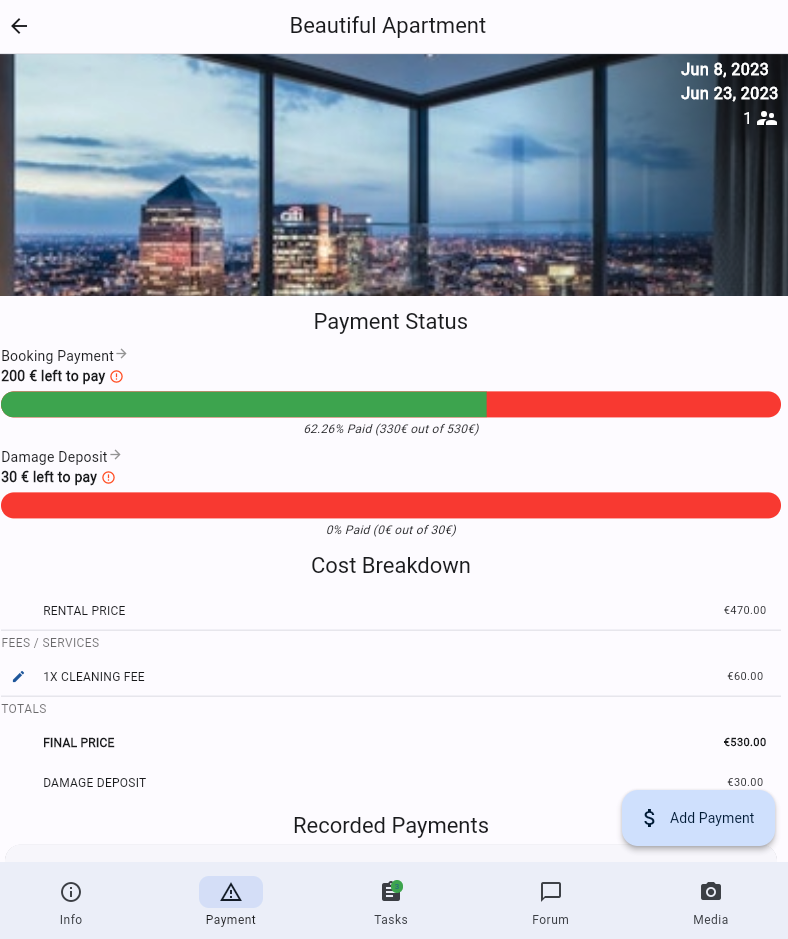Alerts
What are Alerts? And how do I snooze Alerts?
What are Alerts?
The Alerts indicate missing Payments from the day of arrival of a Guest. In other words, the platform will automatically create an Alert if there is a missing Booking Payment on the check-in date of the Guest.
The Alerts will indicate the following:
How much the outstanding balance is
If it refers to a missing Booking Payment or to a Damage Deposit only
There will be an additional notice, when the Guest has already checked out
Dates of the corresponding Booking
Link to the corresponding Booking
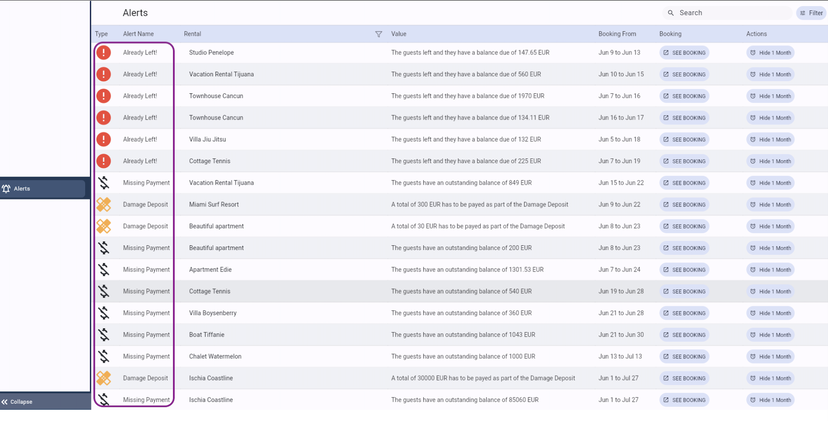
How do I snooze Alerts?
Go to Alerts
Choose the Alert you would like to snooze and click on Hide 1 Month
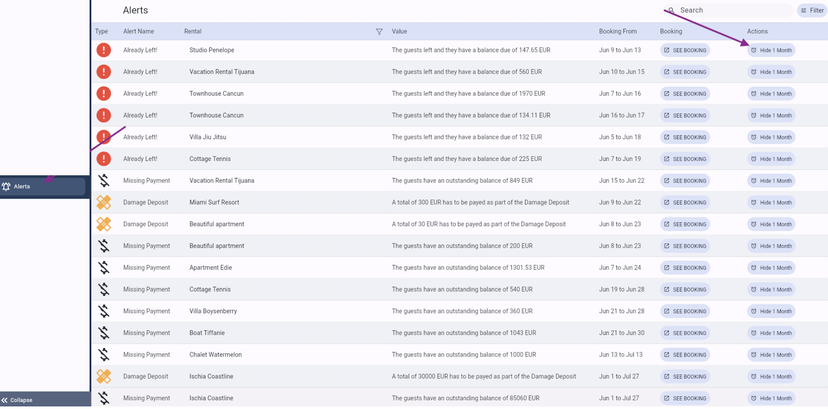
Snoozing Alerts is a useful tool for monthly/mid term Bookings, for which you received the Payment of the Guest monthly. This way, you will be advised every month of the outstanding balance to be paid.
Important notes
An Event on the Timeline is generated every time an Alert is created
The Alerts are listed according to the check-out dates of the Bookings
Alerts are linked to the Payment Bar inside the Bookings. Thus to be able to use Alerts, make sure that your Booking Payments are always updated on the platform.
Depending on the Channel Manager you work with, some Payments might be updated automatically.
Alerts remain visible for 2 months. After this, they will be deleted from your account.