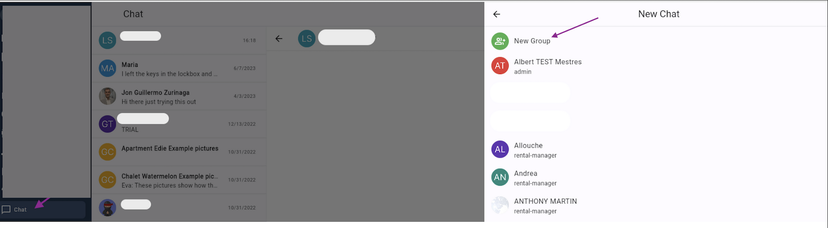The Chat function
Chat with any of your Team Members through the platform & Centralise communication!
Don't have the phone numbers of all your fellow Team Members? Or do you want to centralize all the internal communications on 1 software?
Use the Chat function and forget about Whatsapp, IMessage, WeChat, Sms, or any other extra messaging service.
The Chat allows you to talk to any of your fellow Team Members and have all details centralised in 1 application.
What can I do with the Chat?
Have one-on-one and/or group conversations.
Chat and share pictures with your fellow Team Members
Receive a Push-Notification whenever someone send me a direct Chat message
How to Chat with your Team Members - one on one?
Go to Chat in the main menu
Click on New Chat
Click on the Team Member with whom you'd like to chat
It will immediately load the conversation for you so you can send your first message in this conversation
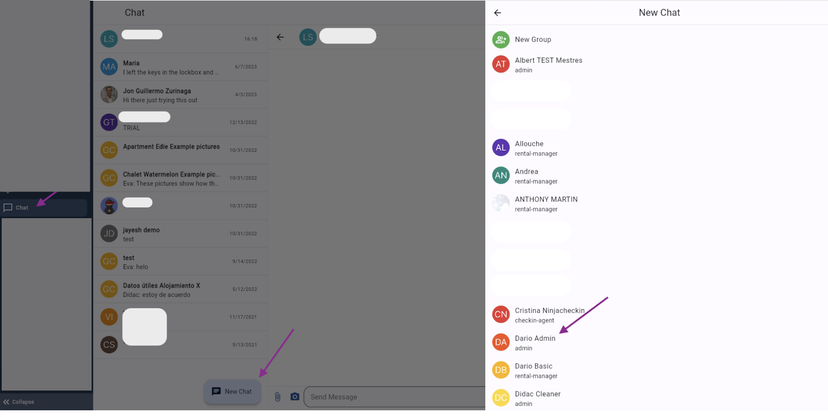
How to create a group Chat?
Go to Chat in the main menu
Click on New Chat
Click on New Group
Choose the participants
Click to go to the next page
Add a group picture and set a group title
Save by clicking on the small floppy disk on the upper right side of your screen
Send your first message in the group Chat