What data is synchronised with Expedia?
By default, Expedia automatically synchronises the following details:
Prices
Extra Guest Price*
Availability
Minimum Stay
Changeover restrictions
If you'd also like to synchronise the following details, you will need to activate the Automatic listing content update. Learn how to activate it by following the steps below in this article.
Property name & type
Check-in&out times
Licence number
Property size
Geo-Location
Min & Max sleeps
Address (except floor number)
Same day booking cut-off
Amenities, including bedrooms
Photos
Down Payment*
Damage Deposit
Cancellation policy
Fees
Collection times of Fees
Taxes
Down Payment* The down payment schedule for Expedia is set in the Distribution center. Go to Distribution > Expedia > Channel Settings > Custom Payment Schedule ![]()
What data is NOT synced with Expedia?
Description
Discounts
Optional Fees
Optional Taxes
How to activate the Automatic listing update for Expedia
Make sure that the following listing's details are correctly filled in Rental Ninja:
All Basic Info & Location
Content: Description (at least 700 characters) + Terms & Conditions are mandatory. The rest is recommended.
Guest Info: Check-in/out times + Check-in place + Contact details are mandatory. The rest is optional.
Amenities: the amount of beds must be equal to the max. sleeps indicated in the Basic info of the listing. Must have kitchen.
Rates / Upsells: Base rate + cancellation policy is mandatory. Min stay must be between 1 - 28 days. The rest is highly recommended.
Pictures: at least 10 pictures are mandatory. Main picture is selected. More is recommended
Legal: Mandatory to fill in all required data
Go to the Distribution Center - Expedia > Channel Settings > Automatic listing content update > Automatically updated Booking.com listings when content change is identified > Save. This is done on account level!
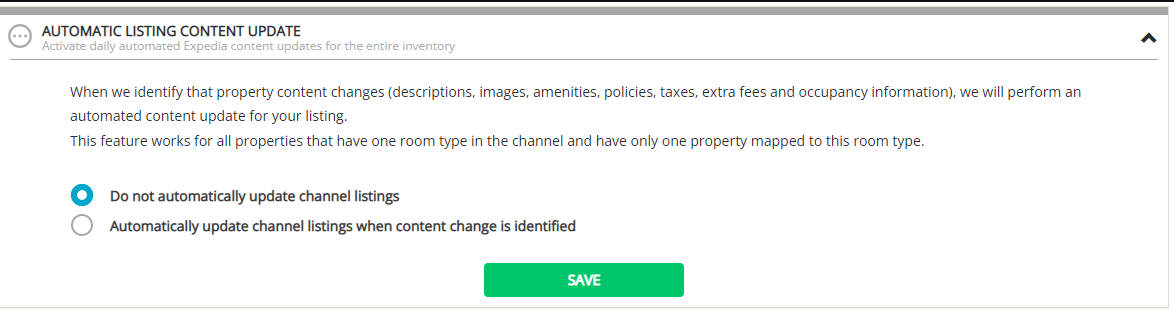
Note! If step 1 is not completed successfully, you will have sync issues after activating the automatic listing update.
IMPORTANT Notes:
The automatic updates are pushed every 4 hours to the channels. It means your updates should be visible on Expedia within the next 24 hours, depending on the channel's processing time.
In case the update is unsuccessful, you will see an update error in the Expedia Property Settings.
There is no amenity mapped to VALET_PARKING therefore we will always send the NO_VALET_PARKING value to Expedia
When Rental Ninja pushes properties to Expedia - the currency is the same as currency in Rental Ninja. When properties are mapped, the currency from the channel needs to be preserved. It is very important that you select a correct currency when mapping a property. In case the currency of your property does not match the one in Expedia, Rental Ninja will convert the pricing upon each price push. When a booking is received, Rentals United performs a conversion, too. Original booking price is available in the Notes section of the reservation.
Occupancy based pricing must be selected in the Expedia dashboard in case of mapping a property to ensure correct prices sync. In case of pushing a property from Rental Ninja to Expedia, this should be selected automatically.
Collection time of Fees: If " upon arrival " is selected, the Fee will be pushed to Expedia as an Offline Fee. In other words, the guest will be made aware of it while booking. However, it will NOT be added to the booking breakdown of the confirmed booking. It is up to the host to manually charge it to the guest.
