What data is synchronised with VRBO?
Dynamic data:
Prices (=always updated instantly)
Availability (=always updated instantly)
Fees
Taxes
Same day booking cut-off
Discounts
Minimum Stay
Extra Guest price
Static data:
Listing name
Property's basic information, including Sleeps, Max Sleeps, Currency.
Amenities, including bedrooms
Description
Photos
Cancellation policy
Down Payment*
Damage Deposit
Arrival information & instructions
Check-in/out times (except latest check-in time)
Terms & Conditions
What data is NOT synced with VRBO?
Collection time of fees
Latest check-in time
Vrbo does not inform Rental Ninja of the exact amount of commission they charge on each confirmed booking. This is important for your Accounting! More details below in this article.
Important Notes:
Currency: For Vrbo, the currency is fixed and assigned to your VRBO account. For all properties within one account, the currency will be converted to the one that was chosen during the Connection.
Pet policy: by default the listing is marked as NO pets allowed, unless if you add the "Pets are welcome" amenity.
Pet Fees: these are only synced when the Fees are Fixed amounts (not percentages)
Optional Fees & Taxes: optional fees and taxes are NOT sent to VRBO; only mandatory ones are sent.
Rental Ninja retrieves leads from Vrbo every 5 minutes.
The maximum length of stay Vrbo offers is 90 days.
Down Payment:*
it is set in 2 layers:
Go to Rentals > view the Rental > Rates / Upsells > Base Rates > Down Payment. It is set on Rental level (tip: you can use the clone data function to copy it between Rentals).
Distribution > VRBO > Account Settings > Custom Payment Schedule. It is set on account level. It is recommended to only set the 2 levels of payment schedule, so it will be equal to the payment schedule in Rental Ninja.
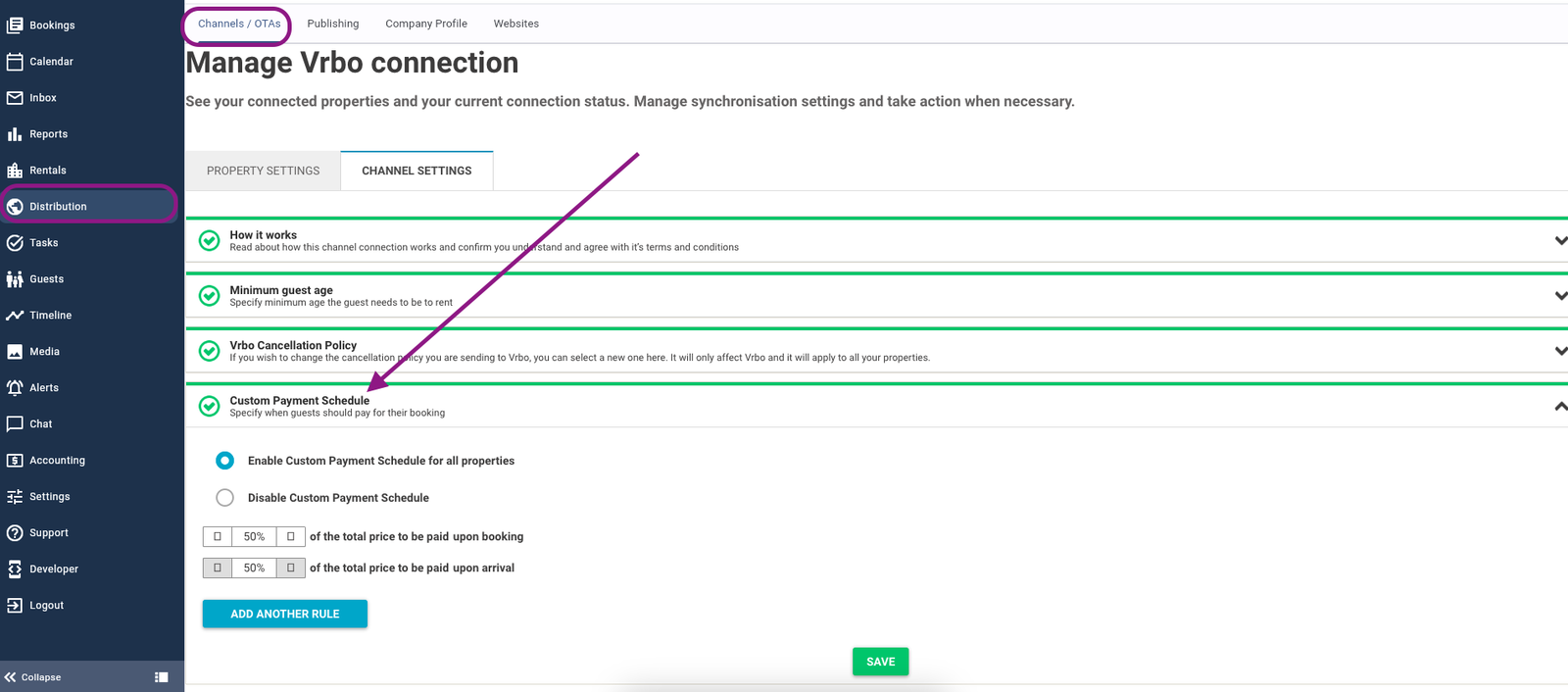 It is essential that both steps are filled to ensure a correct sync.
It is essential that both steps are filled to ensure a correct sync.
🚨Important Note: OTA Commission Strategies Are Not Synced
One aspect that does not synchronize automatically between VRBO and Rental Ninja is OTA commission fees.
In terms of accounting, these commissions are not automatically imported from VRBO into Rental Ninja. To ensure these commissions are correctly reflected in your accounting statement, you can use Commission Strategies within Rental Ninja.
📌 How to Account for OTA Commissions in Rental Ninja
To manually reflect VRBO commissions in your accounting statements:
Use Commission Strategies to adjust for OTA commissions.
Ensure that these commissions are correctly allocated in your accounting statement.
Review this guide for a detailed walkthrough: 🔗 Commission Strategies for OTA Commissions
By using Commission Strategies, you can maintain accurate financial reporting without missing critical commission-related deductions.
