Ninja Smart Pricing
Overview
Smart Pricing is a feature in Rental Ninja that uses algorithms and artificial intelligence to optimize your rental property's pricing for maximum revenue. It takes into consideration factors such as base price, weekend strategies, seasonality, last-minute discounts, and bookings.
Prerequisites
Before enabling Smart Pricing, ensure that you have:
Created a rental property in Rental Ninja
Set up Rates and Upsells for the property
Enabling Smart Pricing
Navigate to the Rental section
Select the property you want to enable Smart Pricing for
Go to the Rates and Upsells section
Click on the Smart Pricing Preview tab
Click on Enable Smart Pricing
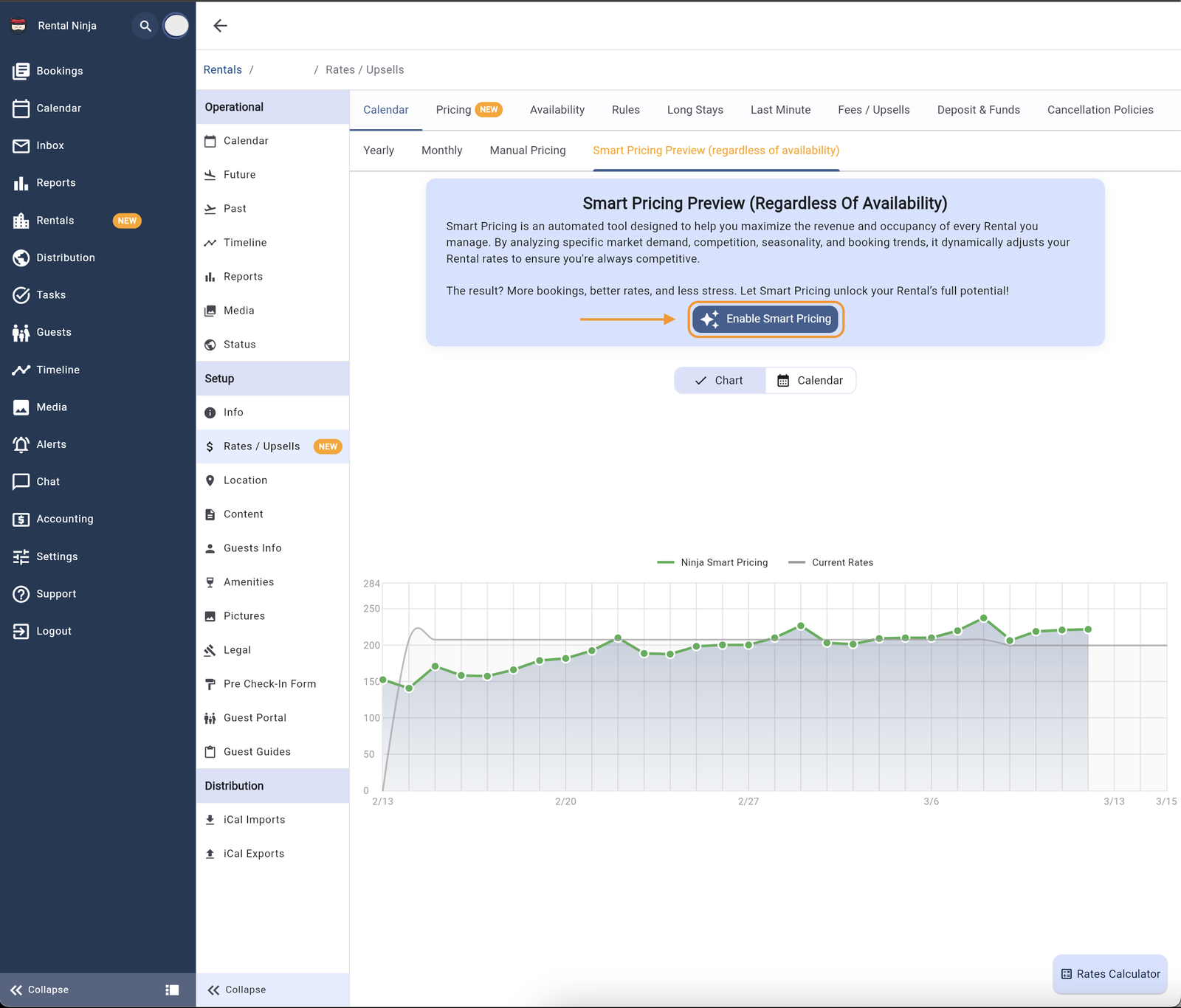
Review the pricing recommendations
Click on Pricing
Change the Pricing Method to Ninja Smart Pricing
Click Save Rates
30 January 2026
