Timeline
Explore the concept of a timeline and its versatile applications. Learn how to effectively utilize a timeline for managing your Short Term Rentals
Understanding Timelines and Maximizing Their Potential
The Timeline tab is a very useful tool for keeping track chronologically of what is happening in your business. You will find listed the Reservations created, Payments received, Cancellations, Comments... Everything that is happening in your Agency.
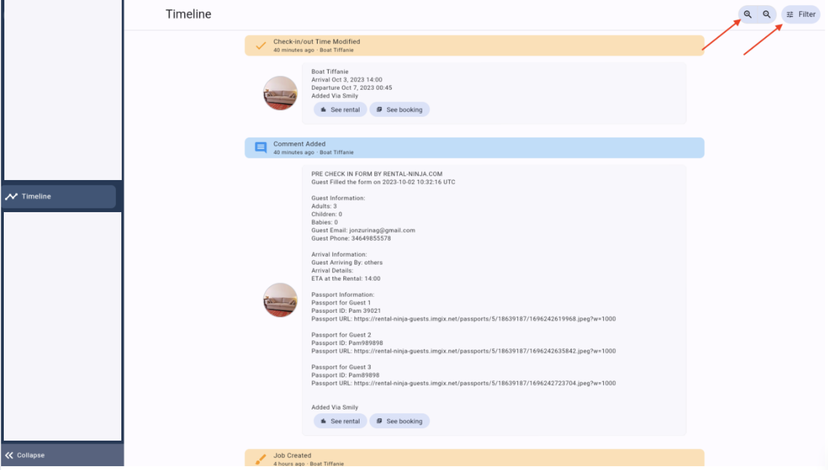
Specifically, this is a list of the events you will find in your Timeline:
Notices
Comments
New Facilities
Images
Incomplete Work
Cancellations
Payments
Recovered Structures
Retrieved Work
New Reservations
Check-in/out
Facilities Removed
Work Completed
Note that all of this will only be available based on the user's permissions. As an account creator or administrator, you will see all events displayed in your Timeline.
To find a particular event, you can use the filters in the menu by clicking on the 3 dots in the upper right corner. By clicking on the event, you can directly access the Booking information about that event.
