How to disconnect a property from VRBO?
Go to Distribution - VRBO
Search for the listing you'd like to disconnect
Click on Manage
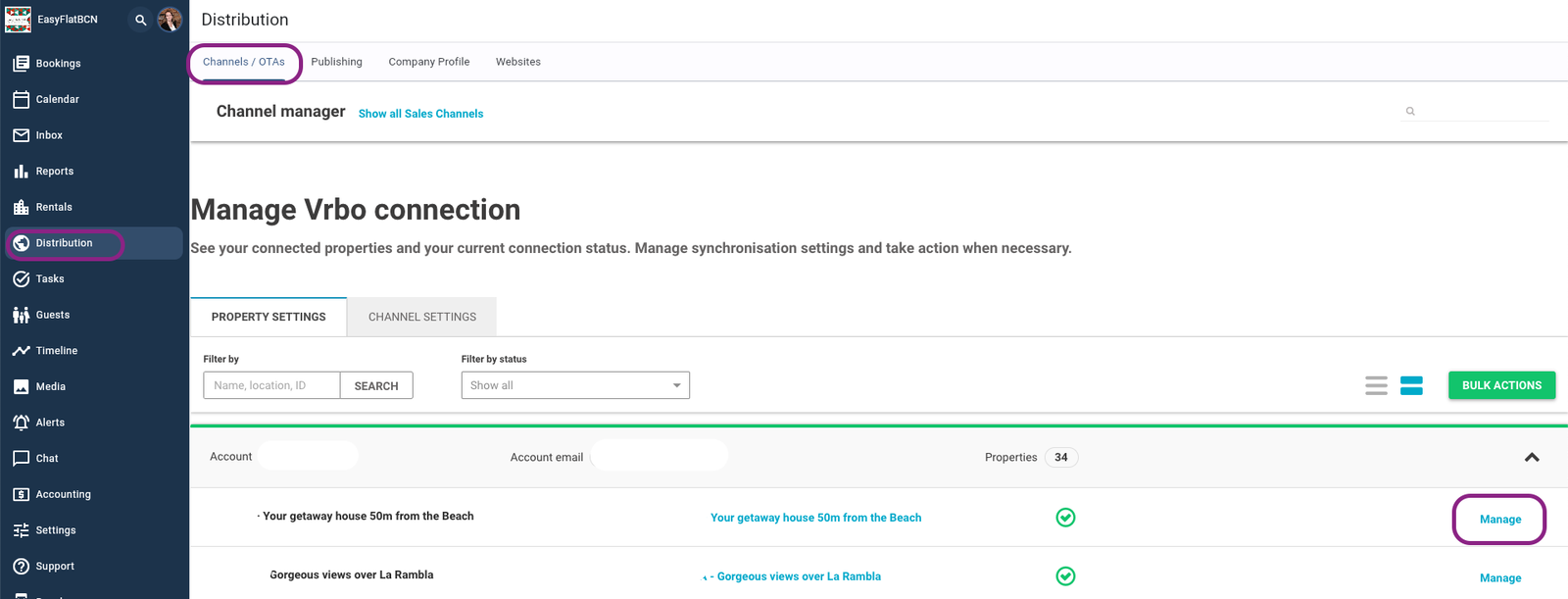
Click on Disconnect
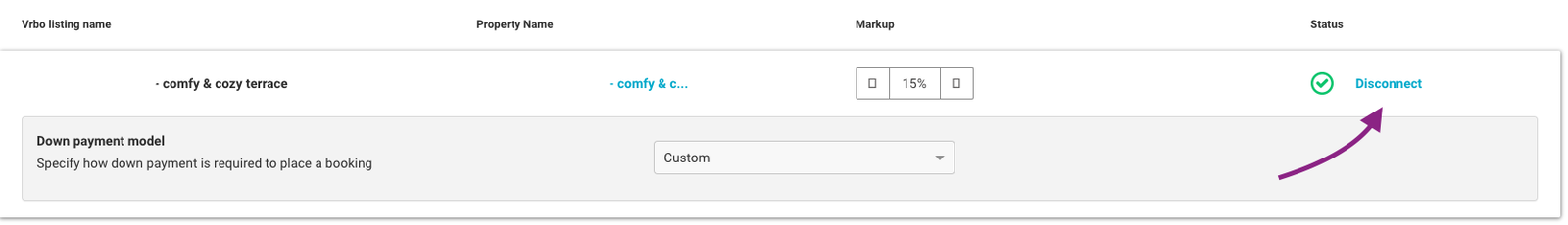
The listing will disappear from the list. At this stage, no bookings can be made for this property through the Vrbo channel, but the connection with Vrbo remains intact.
The listing will be automatically removed from Vrbo after 24 hours.
In case you want to stop advertising the property completely on Vrbo, you must manage this on your VRBO acocunt directly.
22 January 2026
