How to disconnect a property from Google Travel?
Go to the Distribution page - Google
Search for the property you’d like to disconnect
Click on Manage
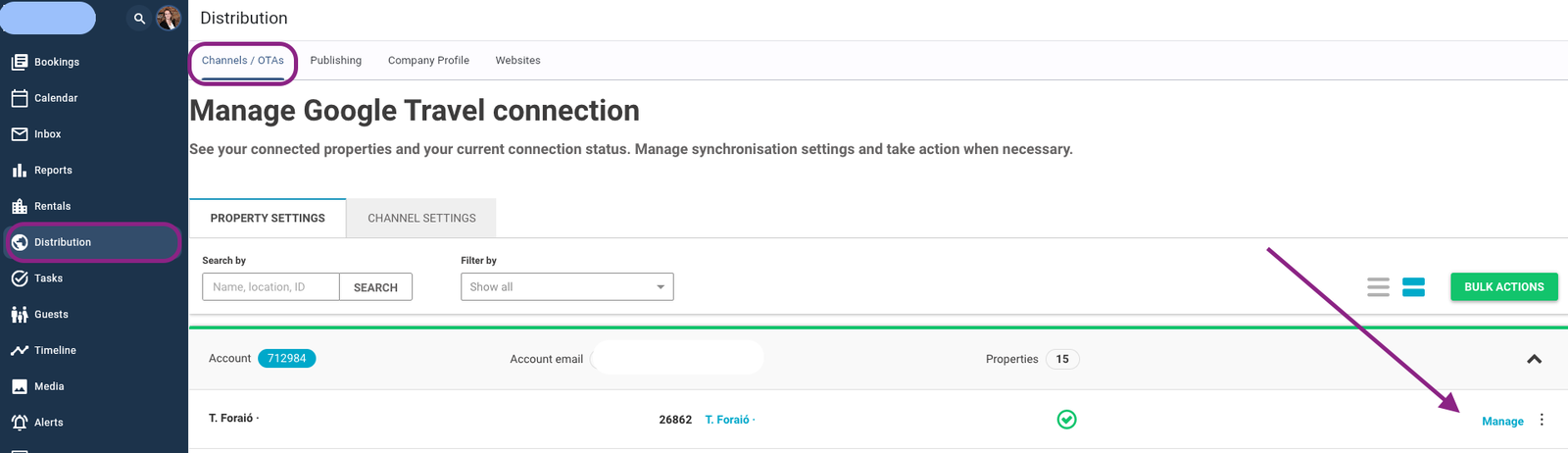
Click on Disconnect
Click on Yes, disconnect
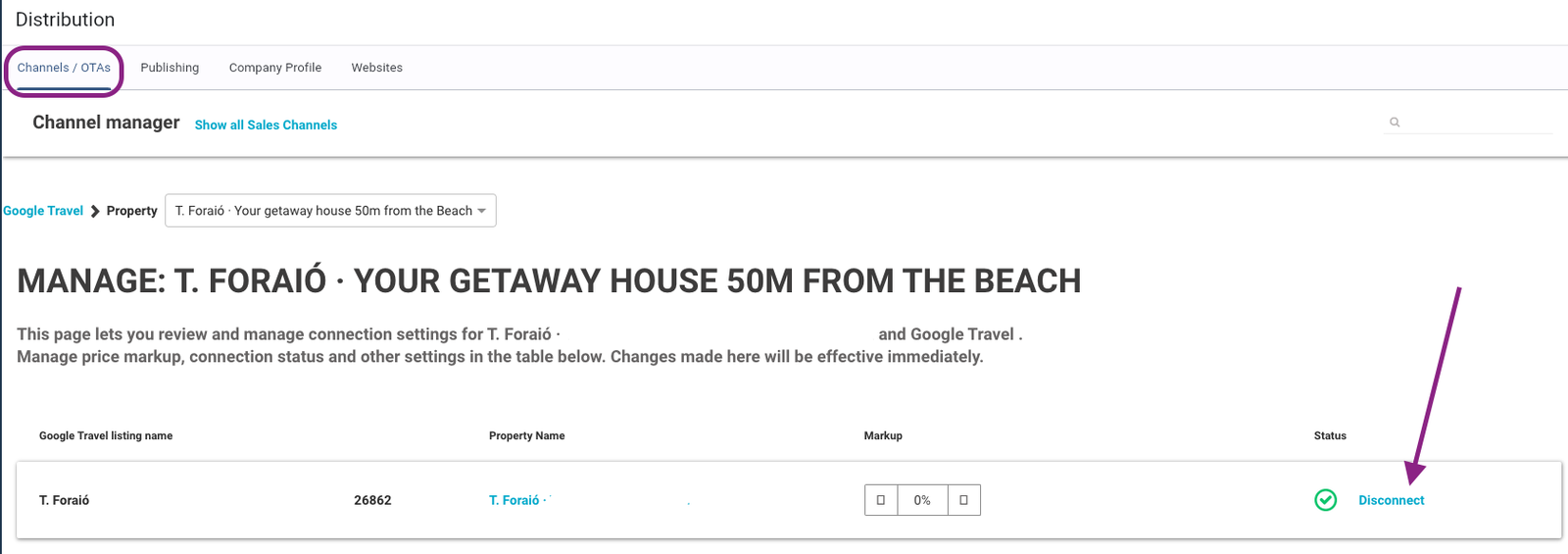
In our integration with Google, they are pulling information about properties once per 3–4 days. With the next refresh, the property will be removed on their end. In other words, your property will be unlisted in a maximum of 4 days.
22 January 2026
