How to connect a property to Google Travel?
How to connect to Google Travel?
Before connecting any Rental to a Distribution Channel, such as Google Travel:
Make sure all the essential Rental details have been filled out.
Property needs to have a bathroom
Property needs to have a licence number
There must be a description
There must be a minimum of 5 pictures, can be max 4096 px.
There must be availability
Property type must be set to one of the following: Apartment, Bed and Breakfast, Chalet, Guest House, Lodge, Resort, Villa, Castle, Aparthotel, Boat, Cottage, Camping, House. (NOT: hotel)
Make sure that the Rentals are publishable. You can check this in the Distribution Section - Publishing tab. If a Rental is not yet published, you can make it publishable here by clicking on Publish. If any Rental provides any errors after that, click on the View Errors button to see what actions need to be taken to be able to connect the Rental to the channels.
How to connect to Listings to Google Travel - Step by step.
Go to the Distribution Center
Go to the Channels/OTAs tab
Connect to Google Travel if not yet done
Click on: Connect your first property or Add property
Select the listings you'd like to connect and click on Next & Next again.
The content quality is analyzed. This process should take up to a few minutes. When done, the summary of properties' content is displayed.
If the property is ready to publish, indicate the mark-up. If not, improve the indicated and retry after 10 minutes.
Click on Publish Properties
The published properties will enter the Pending status. This process may take up to a few days. If you do not find your listing on Google Travel after a 4-5 days, please reach out to them. Google Travel does not inform us of when this process has been finalised on their side. That said, the listing will be visible and bookable as soon as Google Travel approves the listing.
As Google Travel does not inform Rental Ninja when the listing is live, you should add the listings' Google Travel link on the Connections page in Rental Ninja.
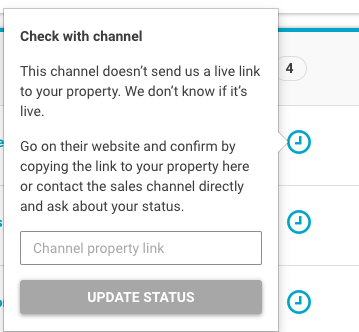 Until the link is not added, the status will stay as pending.
Until the link is not added, the status will stay as pending.
Important notes:
It is only possible to publish new listings on Google Travel. (Mapping is not possible)
In our integration with Google, they are pulling information about properties once per 3–4 days. With the next refresh, the property will be updated on their end. In other words, your property will be listed in a maximum of 4 days.
