How to connect to Housing Anywhere?
Pre-requirements to connect to Housing Anywhere
Location: Only properties in Europe, the USA and Canada are accepted
Legal: Mandatory to fill in all required data
How to connect?
Go to the Distribution center
Connect to Housing Anywhere if not yet done
Follow the indicated steps
Indicate the Price & Fee markup you want to add on your prices published on the Housing Anywhere & click on save & next.
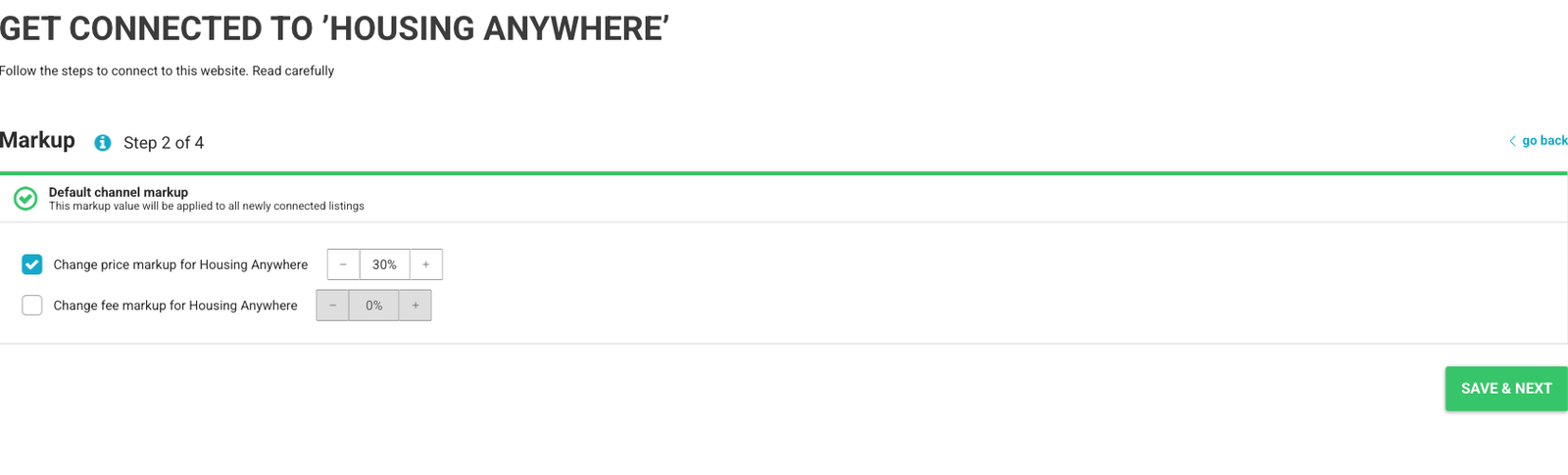
Indicate if you already have a Housing Anywhere account or not and click on Connect/Next
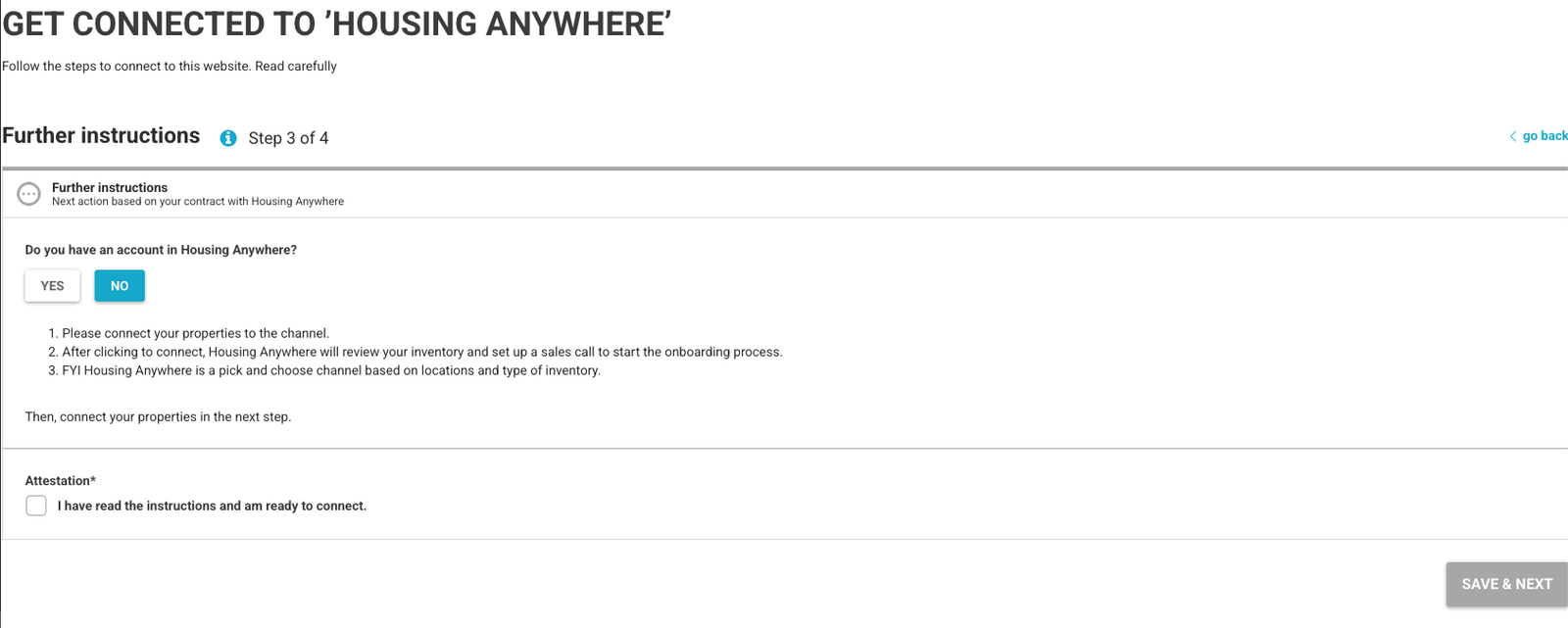
Click on Select properties to connect
Select the properties you wish to connect
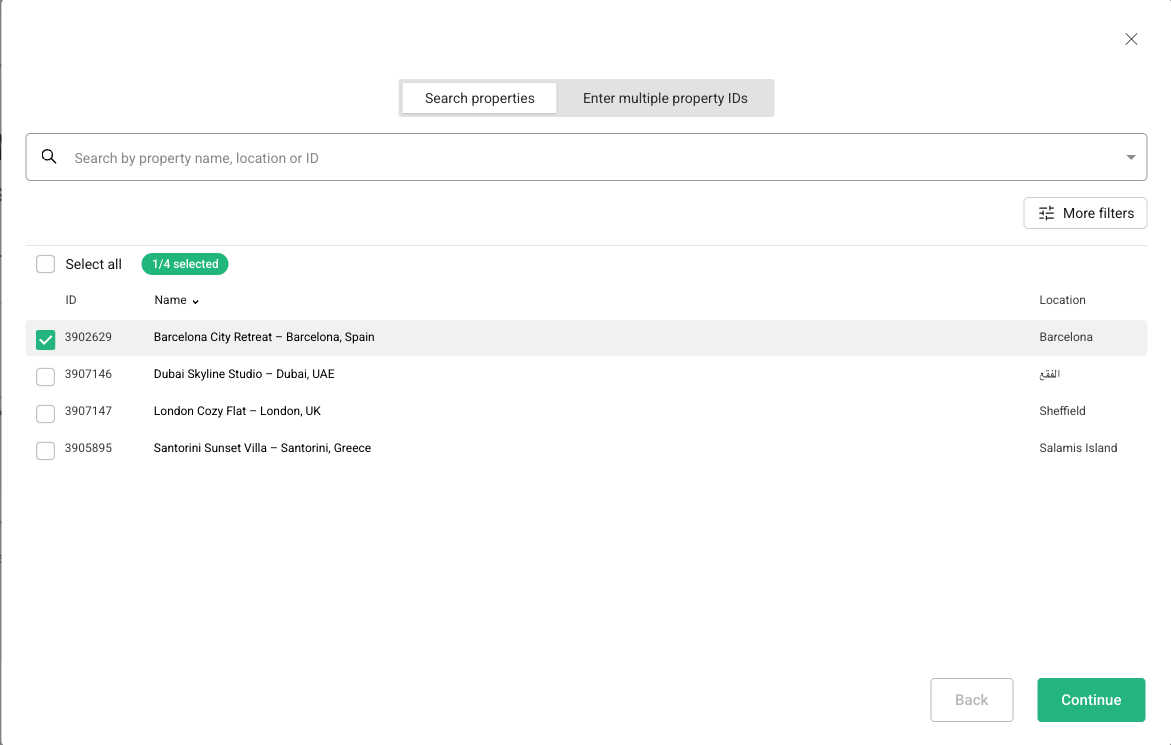
Click on Continue (2x)
Indicate/Revise the markup you want to add on the Rental price & Fee and select a Down payment model
Click on Connect and Next on the lower right side of your screen (you may have to scroll down a bit to see it)
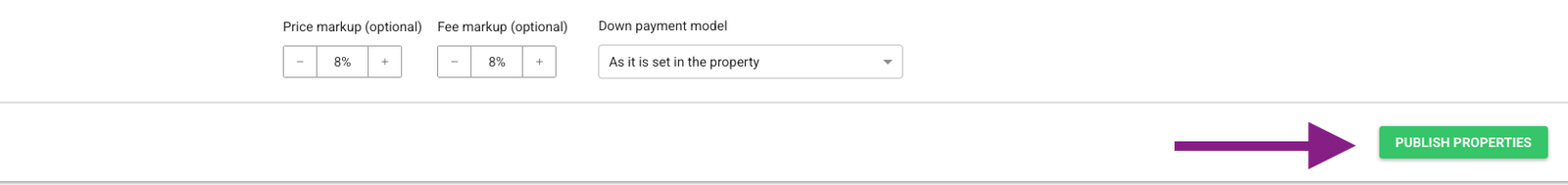
The published properties enter the Pending status. Housing Anywhere's team will do a screening of your properties. They will reach out to you to set up a sales call and start the onboarding process.
Housing Anywhere will indicate how to proceed.
Finally, Hover over the Pending status icon. You may provide the live link with which this property is being listed on Housing Anywhere. Rental Ninja does not have access to information whether it is live or not. Note it is not mandatory, but properties with no live link will not enter the Active status.
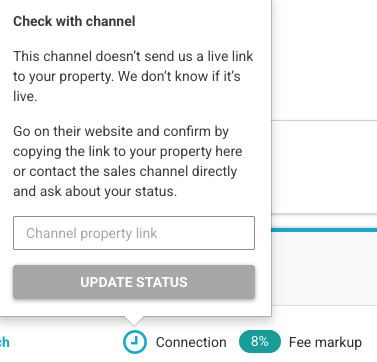
Important notes:
Housing Anywhere only works with a Request to book model (instant booking is not possible.
Booking requests come in via the HousingAnywhere platform and the host is notified by email and SMS. The booking requests are not sent to Rental Ninja, only the confirmed bookings are sent to Rental Ninja.)
