Booking Tags
Discover the Power of Booking Tags on the platform: Streamlining Property Management Effortlessly! Unlock the secrets to property management
Mastering Efficiency: Unleashing the Potential of Booking Tags in your Vacation Rental
Booking Tags are labels you can give to your Bookings. This can be anything from special requirements, status or notices that occur frequently.
A Tag will allow you easily identify these notices and to make sure that your Team is aware of all of them at all times.
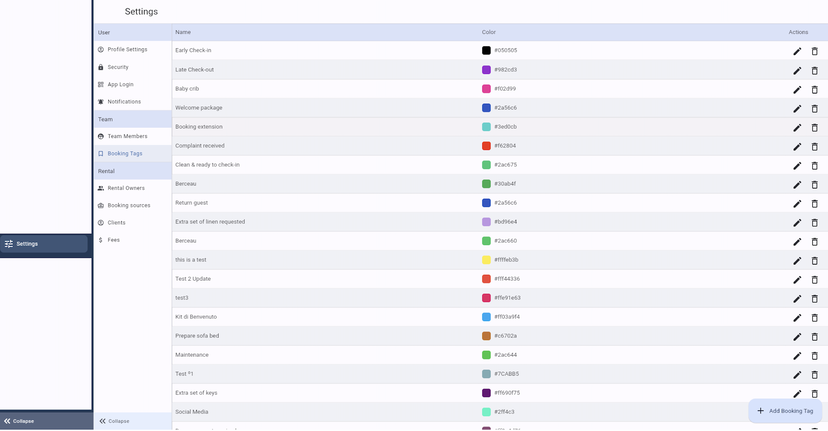
How to use the Tags?
The Booking Tags can be used in different ways:
See, add and delete them to any Booking/Blocking.
Filter Bookings with certain Tags in the Bookings list or Calendar
Consult the Booking Tags of a Booking through the Booking's link in a Job.
Examples
Baby crib
Early check-in / late check-out request
Welcome package
Extra linen requested
Prepare sofa bed
Extra set of keys
Booking Extension
Clean & ready to check-in
Return guest
Complaint received
Maintenance
Down payment received
Damage deposit pending
Use Cases
Several Guests have requested a Baby crib and I, as the manager, want to check how many are needed this week so I can prepare them for the Cleaning Staff. By going to the Bookings list > Arrivals tab, I can filter the Bookings for this week and only select the Bookings with the Tag "Baby crib":
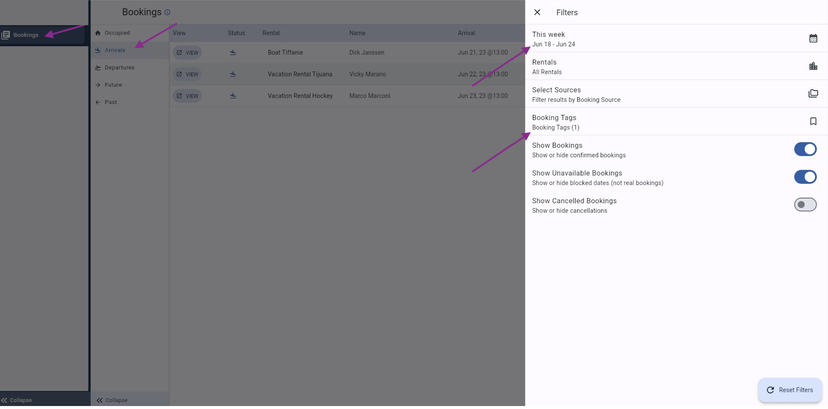
I am a check-in agent and I want to have a quick overview of the Rentals that are already cleaned and ready for the next Guests. Maybe I can arrange an early check-in if requested?
If the cleaning staff or manager adds the Booking Tag "Clean & ready to check-in", I can filter all these Bookings in the Arrivals list. ![]()
Note that, if your Channel Manager supports Booking Tags, these will by synced with them.
Lastly, learn in the following article how to create, edit or delete Tags.
