Accounting Payments/Payouts
Learn how to optimize financial transactions in STR's , streamline processes, and ensure compliance for financial management experience.
What is a Payment on the platform Vacation Software?
The Payments are the result of applying the Recipients' Strategies on the incomes of the Bookings in a Statement. (If you have not yet created your Recipients, go here. The Payments are THE way for the system to show you how much each Recipient should earn for each Statement.
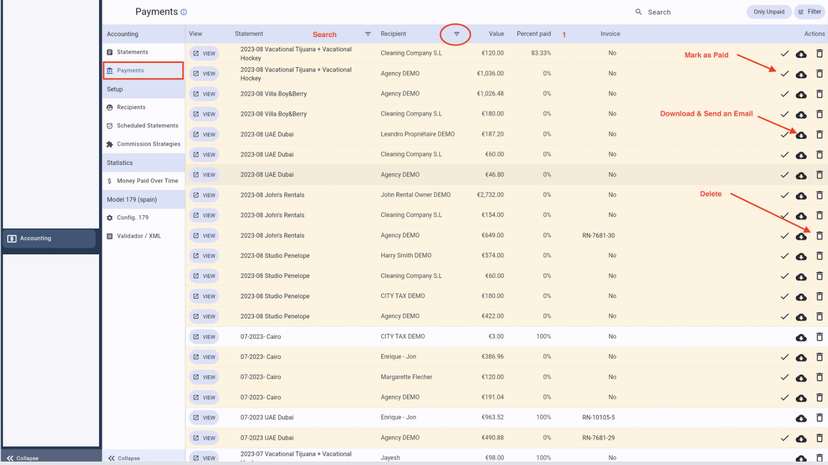
Depending on how you operate, and whether you manage your own properties or other people's Rentals, your Business may not necessarily need the Payments to know how much to pay (because you may not need to pay to anyone). However, it is likely that you will want to account the amount of Earnings of each of the Rentals/persons/partners/entities involved in your Rental activity.
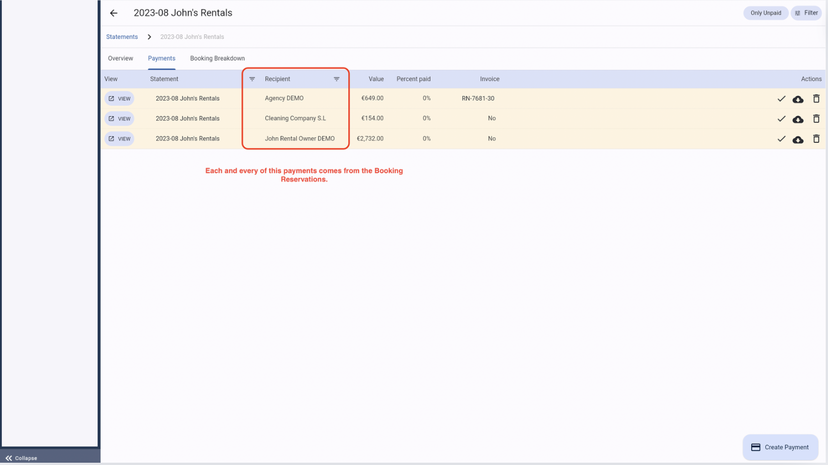
Ultimately, creating the Payments will give you detailed Statistics within the Accounting, that will help you keep track of the real earnings generated per Property, per concept, and per Recipient at all times. It will create a history for you, always accessible and exportable for your record and analysis through the Accounting Statistics.
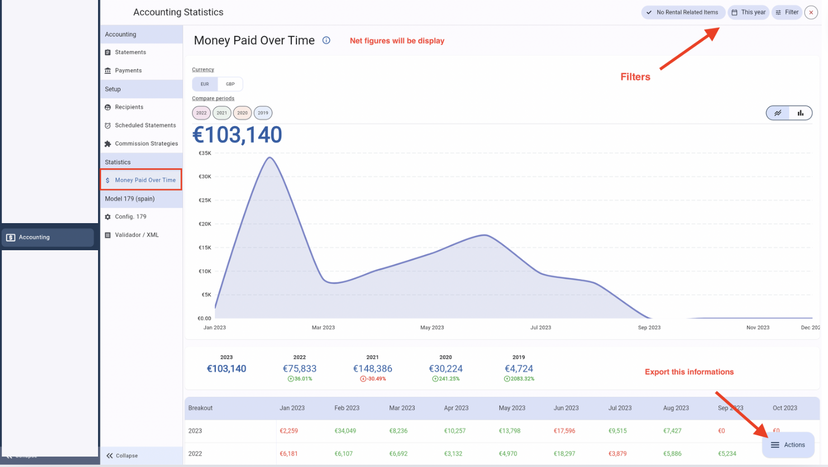
## How do I create an Accounting Payment?
Create your Payments manually for the desired Statement
Automate the creation of your (Statements &) Payments through the Scheduled Statements option. Learn more about this here: Scheduled Statements & Payments
In this article, we'll focus on manually creating the Payments on the platform.
Remember that you can only create Payments if you have created your Recipients, as the Strategy of every Recipient is what the system needs to know in order to pull out the numbers for each Payout.
Go to Accounting > Statements > Open the Statement for which you'd like to create Payments
Payments can only be created from inside a Statement.
Click on Create Payment
Indicate Who will be "receiving" the Money
You will only be able to create a Payment for someone, if they are a Recipient.
Next, it will show you the result of applying the Recipient's Strategy on the incomes of the Statement. Check that everything is correct. If not, you can edit any details in this view
If all okay, click on Looks good, create Payment!
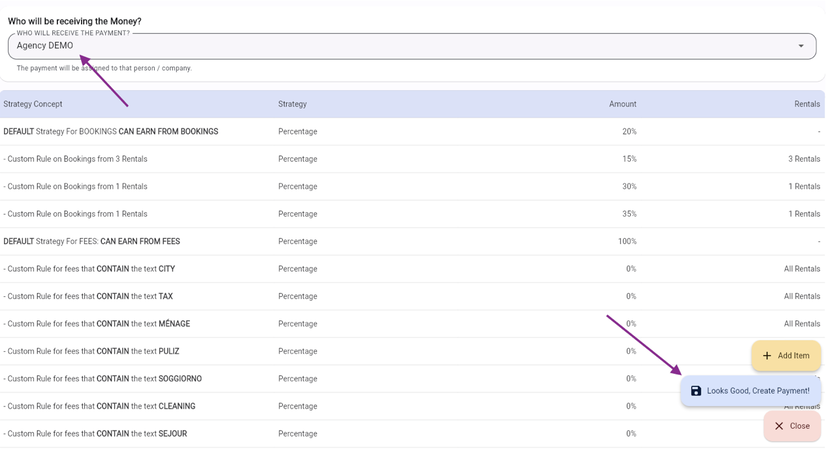
Done, you have created first Payment!
To make sure all money included in the corresponding Statement is "paid" to someone, you will need to create a Payment for all the Recipients that take part in the operations of the reservations included in the corresponding period's Statement.
This should alway include you as a Rental Manager or Vacation Rental Agency. It can usually also includes a Rental Owner, Cleaning company, Check-in Agent, Maintenance Company etc.
For this, you will have to go back to the Statement and follow the same steps again.
Payment example: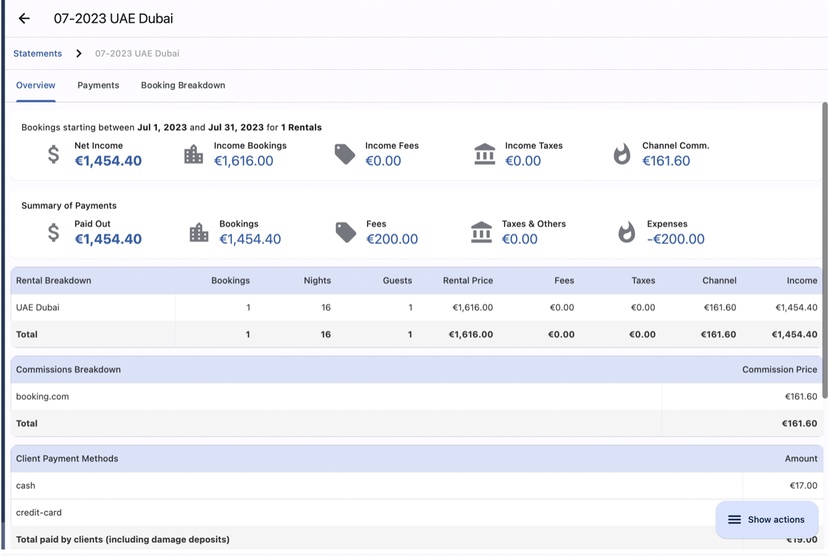
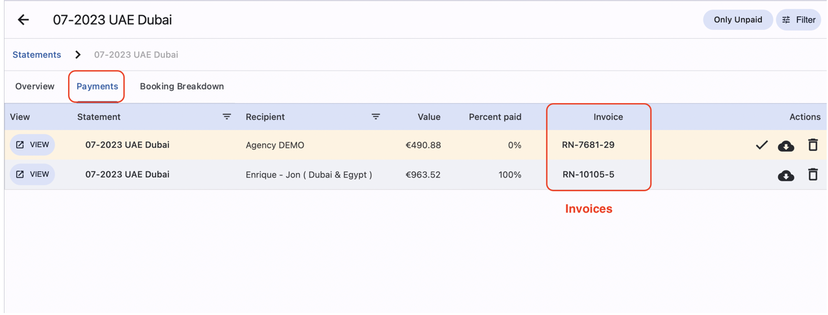
Modifications, Extra Items, Attachments and Invoices
If you would like to manually Add, Edit or Delete parts/concepts of the Payment, this can be done before clicking on the "Looks Good, Create Payment" button, but also after saving it, meaning that you can edit it at any time needed.
You can add Attachments to a Payment. This could be for example the External Invoice of the Maintenance company or a Receipt of the Cleaning Products you have bought or a copy of the Bank transfer you made to the Rental Owner.
Lastly, you can generate Invoices for your Payments.
MAKE SURE TO NOT GENERATE ANY INVOICE UNTIL YOU'RE FULLY SURE THINGS ARE ACCOUNTED CORRECTLY IN EVERY PAYMENT!
Why would I want to edit a Payment?
Add a one time Maintenance cost (change ceiling lamp)
Delete the Cleaning Fee of 1 Booking (Guests complaint of insufficient cleaning so you offered to refund the Cleaning Fee)
Modify the Commission Percentage of the Rental Agency for 1 Booking (imagine during Covid you decided to lower the prices in order to get reservations, and according to the discount applied on your prices, you decide to lower your commission as well - to make even efforts between you as a Manager and the Property owner).
How do I edit a Payment ?
How to mark my Payments as paid or partially paid?
How to create an Invoice (for the earnings of any of the Recipients)?
