Sync Availability Blocks with Rentals United
How to sync the Blocks created in the platform with Rentals United - Vacation Rental Management
How do I make sure that Availability Blocks created in Rental Ninja are send to Rentals United?
In Rental Ninja:
Go to Rentals
View a Rental
Go to iCal Exports
Click on +New iCal Export
Give it a Name (This is an internal name. for example: RN Blocks for Rentals United)
Select the Source of the Bookings you want to export to Rentals United. This should be: Block in the platform. (When connecting to Rental Ninja through Rentals United, all Bookings of the other Sources should already be visible in Rentals United's calendar).
Click on Create
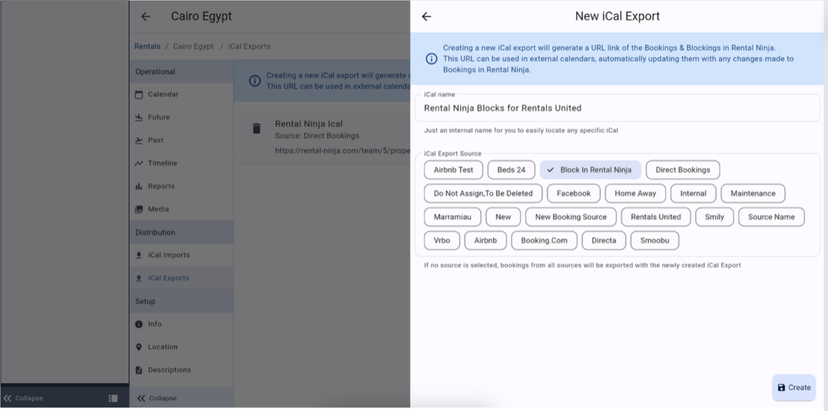
Copy the iCal export link
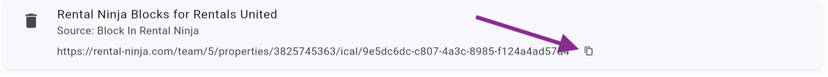
In Rentals United:
Paste the iCal link in the Rental's Calendar so that it will import all the Blockings from the platform.
30 January 2026
