Problems accessing the platform // I can't access the platform
Reset your password // Forgot your password? // Problems with login
Problems with logging in
I forgot my password
No problem. What you need to do is to reset your password. To do so:
please click on Forgot your password? on the login page.
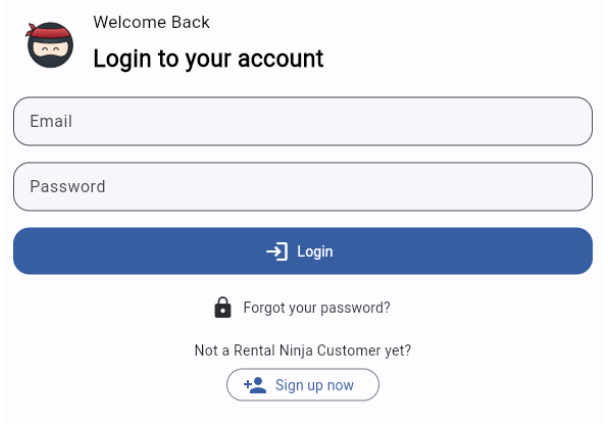
You will be requested to fill out your email address (has to be linked to a platform access) to which we will send the instructions to reset your password.
Click on Reset Password
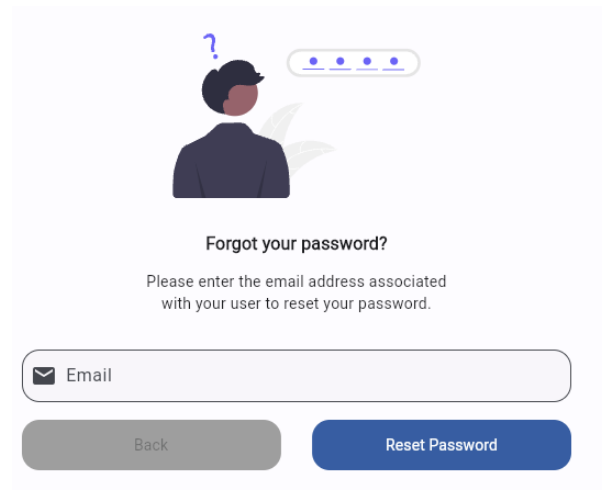
How to reset my password if I am already logged in?
Go to Settings
Go to Security
Click on Forgot your password?
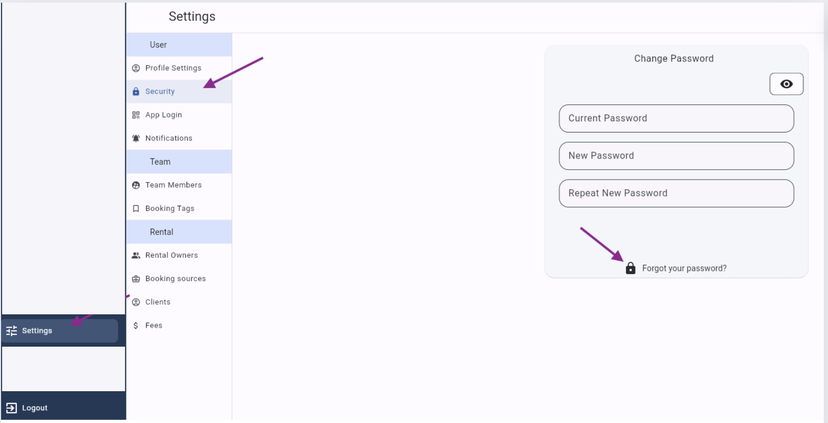
You will be requested to fill out your email address (has to be linked to a platform access) to which we will send the instructions to reset your password.
Click on Reset Password
I get the message "This password reset token is invalid"
![]() This means that too much time has passed since the moment you requested the Reset Password email.
This means that too much time has passed since the moment you requested the Reset Password email.
Check the Reset Password email to see for how long the link in the email remains valid.
How should I solve this?
You need to request a new reset link by email. You can do so by following the steps explained above.
When I try to log in, I see the message
"Subscription Expired"
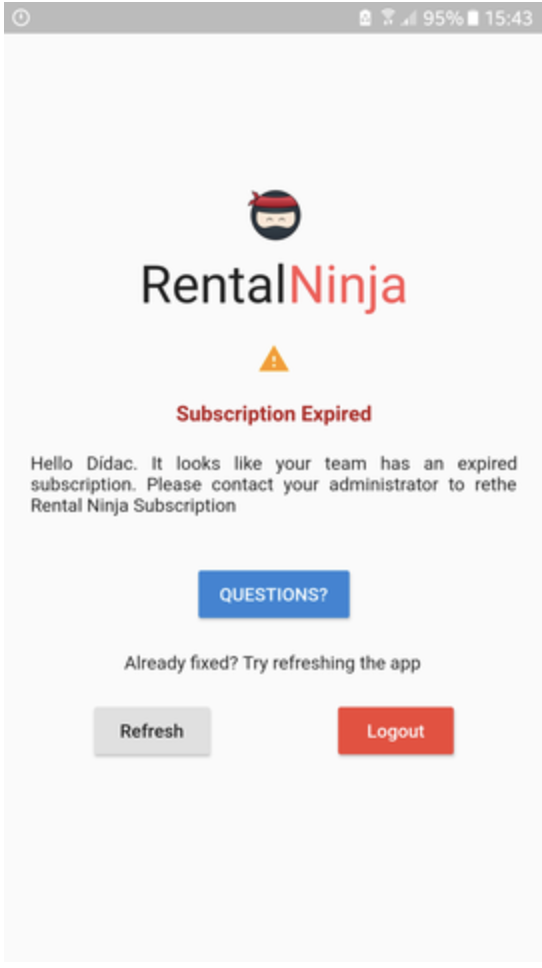
This means that the subscription of your Team has ended. It could be that the Team Owner of your account cancelled the subscription, or that there have been problems with the payment of the subscription to Rental Ninja.
Note that after several payment attempts without success, the system automatically proceeds to cancel the subscription.
Please contact your Team Owner for further details.
If you are the Team Owner of the account and you would like to reactivate your subscription, please follow these steps:
Choose a Subscription Plan
Click on Subscribe now
Make sure to fill out the Payment & Billing details correctly
