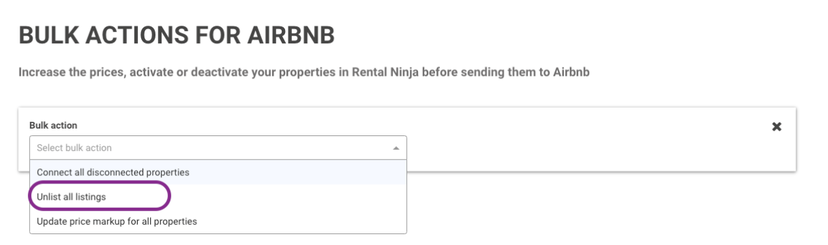How to disconnect your property from Airbnb?
There may be times when you need to stop syncing your Airbnb listings with Rental Ninja—whether it’s a single property or your entire Airbnb account. This guide walks you through both options so you can choose what best fits your needs.
Two Scenarios to Consider
1. Disconnecting an Individual Airbnb Listing - If you only want to stop syncing a specific property, you can disconnect just that listing from Rental Ninja. This allows you to continue managing the rest of your properties within Rental Ninja, while managing the disconnected listing directly through Airbnb.
2. Disconnecting Your Entire Airbnb Account - If you want to remove all Airbnb listings from Rental Ninja and stop the sync entirely, you can disconnect your entire Airbnb account. This will disconnect all associated listings, and you’ll need to manage each of them exclusively on Airbnb going forward.
This guide provides step-by-step instructions for both scenarios, ensuring a smooth disconnection process depending on your needs.
Disconnect (& Delete) 1 property from a bigger Airbnb account:
Go to Distribution - Airbnb
Search for the listing and click on Manage

Click on Unlist this property

When done, please send us a message so we can request the disconnection of the listing with Airbnb. This process may take a few days.
Finally, If you also want to delete it from Airbnb, this is to be done directly in Airbnb. This is not possible on Rental Ninja's side.
IMPORTANT! IF Step 4 is NOT completed, you won't be able to manage the listing directly on Airbnb OR connect the disconnected Rental Ninja listing to a new Airbnb listing.
Disconnecting ALL properties from 1 Airbnb account:
Go to your Airbnb account
Account
Privacy & Sharing
Services
Remove access of "QuickConnect"
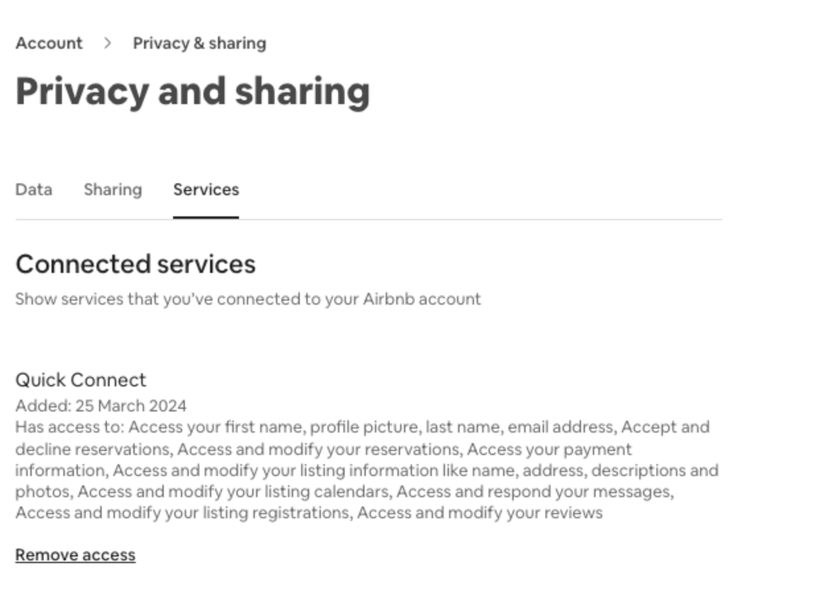
Note that the listings will remain live on Airbnb. From now on, you will have to manage them directly on Airbnb.
Extra option: CLOSING availability for ALL Rentals in Airbnb, while keeping the synchronization with Rental Ninja active:
Distribution - Airbnb
Bulk Actions
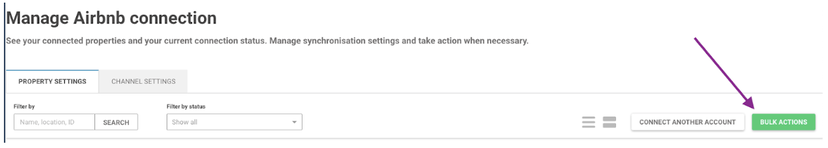
Unlist all listings It will change the status of the properties in Airbnb to 'unlisted'. They will no longer be visible for guests to book, but the connection to QuickConnect will remain intact.