How do I edit my Team Members' Permissions?
To modify the Permissions of any of your Team Members in Rental Ninja, go to Settings > Team Members > search for the desired Team Member > Click on Permissions You will then be able to modify the Permissions. Make sure to save the changes afterwards! The changes will be updated immediately.
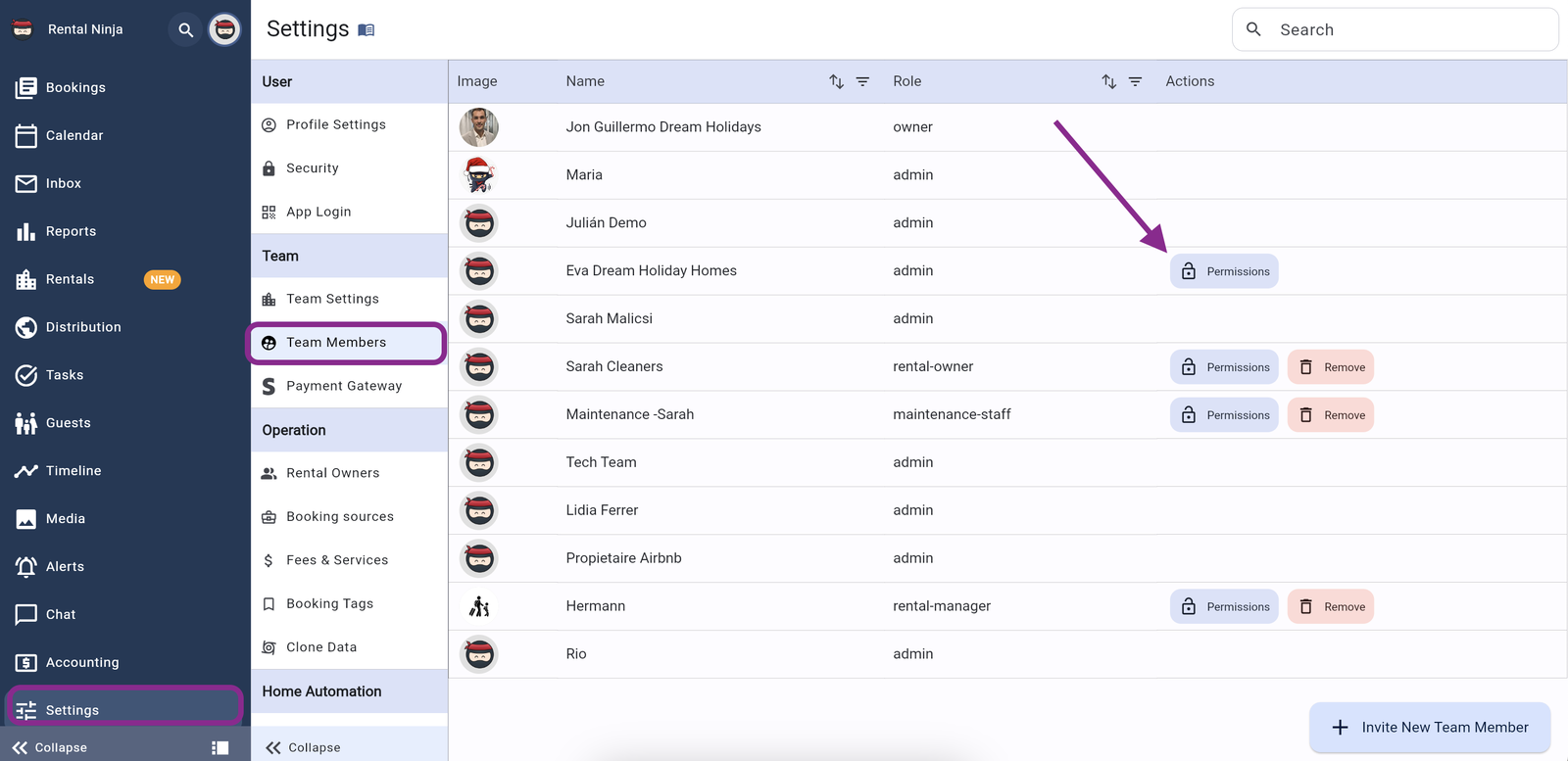
The default Permissions of your Team Members are set based on their Role. You can verify the default Permissions here.
22 January 2026
