How do I claim or (re-)assign a Job?
What to do if you assign a Job to a Team Role, such as Cleaning Staff, and you would now like to assign it to the person that will actually perform the Job?
Depending on your preferred way of working, you can opt to:
Assign / Re-assign the Job to a Team Member yourself OR
Have the Team Member claim the Job themselves
Lower Team Members (Cleaning Staff, Check-in Agents, Maintenance, Members, Rental Owners) can only CLAIM Jobs, not assign to other Team Members. They cannot re-assign Jobs, they have to request their supervisors to do so. Instead, Higher Roles (Team Owner, Administrators, Rental Managers) can ASSIGN & REASSIGN Jobs to anyone with access to the Rental/Job.
How to claim a Job?
Open a Job
Click on Claim in the lower right corner of the Job's view
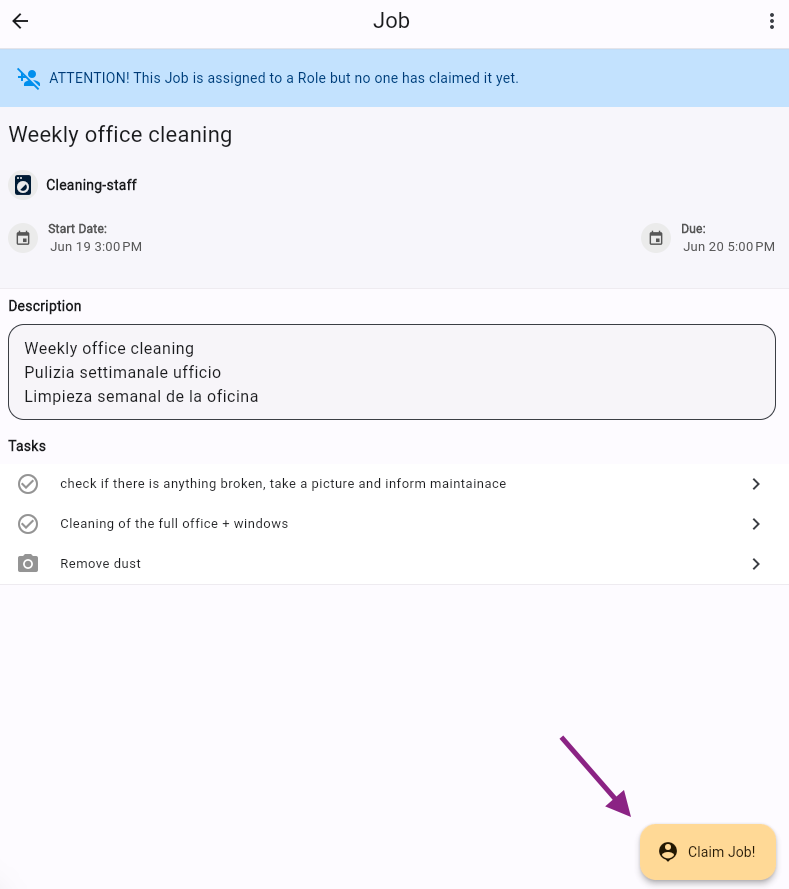
How to assign a Job?
Open a Job
Click on Assign in the lower left corner of the Job's view
Choose to whom you want to assign the Job. It will directly be saved when clicking on the Team Member's name.
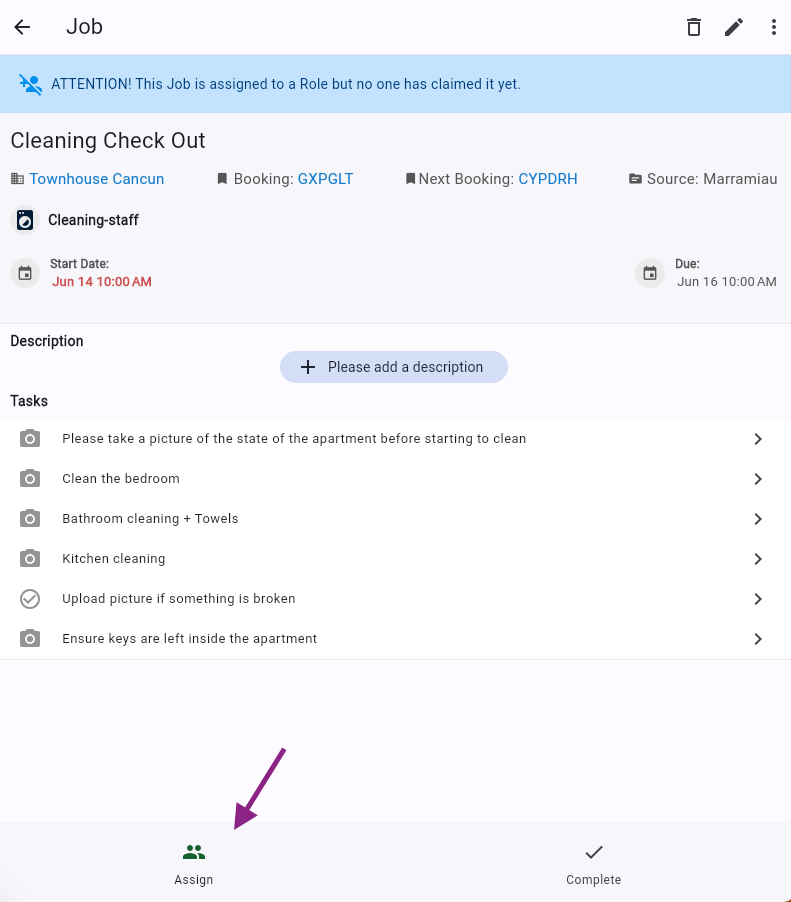
How to re-assign a Job?
Open a Job
Click on Re-assign in the lower left corner of the Job's view
Choose to whom you want to assign the Job It will directly be saved when clicking on the Team Member's name.
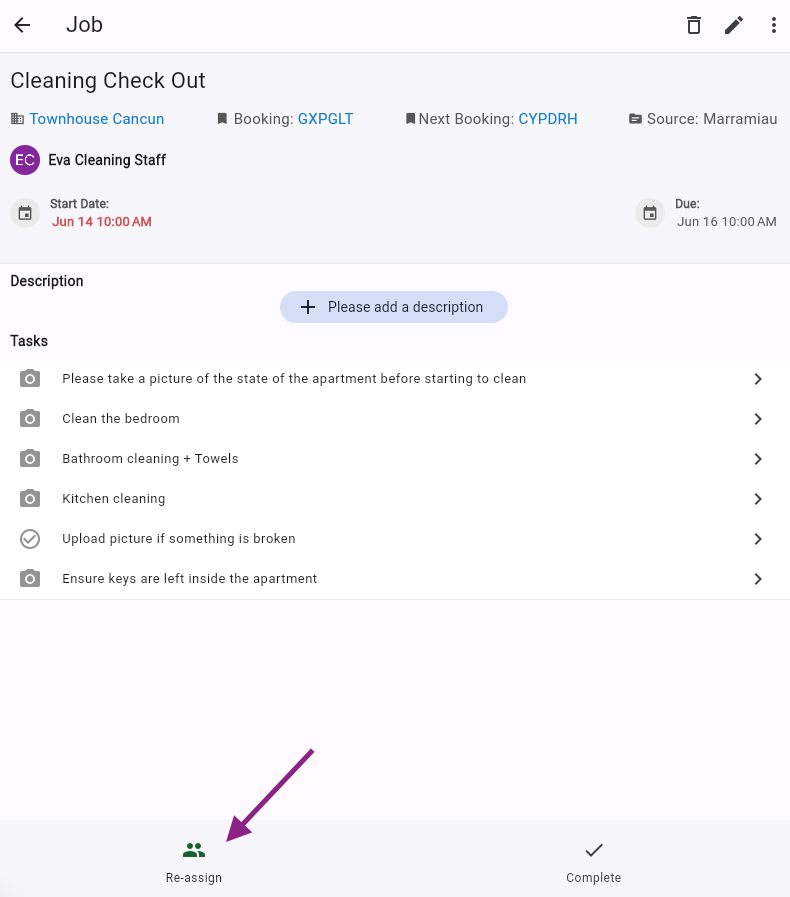
Note: You can only re-assign Jobs that have previously been assigned to another Team Member.
