Guest Portal Without Pre Check-in
Opt for Guest Portal activation without the PreCheck-Form? Your choice! Make it easier for Guest to add their personal information
Easy access the Guest Portal without PreCheck-in Form
IF you don't want to use the PreCheck-in form, but you do want to use the Guest Portal/App, you have couple options:
From the Platform:
Manually send the QR code of the Guest Portal
Manually send the Guest Login Code* to the Guest from the platform
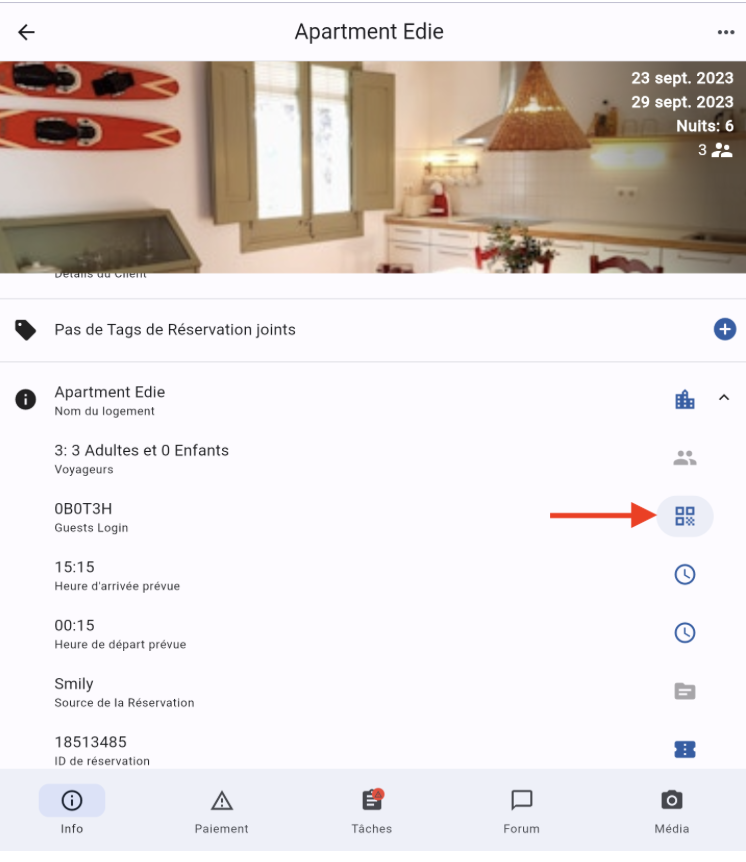
Provide the link from the Guess access to your Guest:
https://guests.rental-ninja.com/login
And copy the Booking Reference in there.
![]() They will access the Guest Portal easily.
They will access the Guest Portal easily.
With your Channel Manager
This can be set up in the automated messaging of your Channel Manager (depending on the Channel Manager you are working with).
Send the QR code, Guest Login Code* to the Guest
* The Guest Login Code is found inside each Booking + in the Bookings list on the platform.
