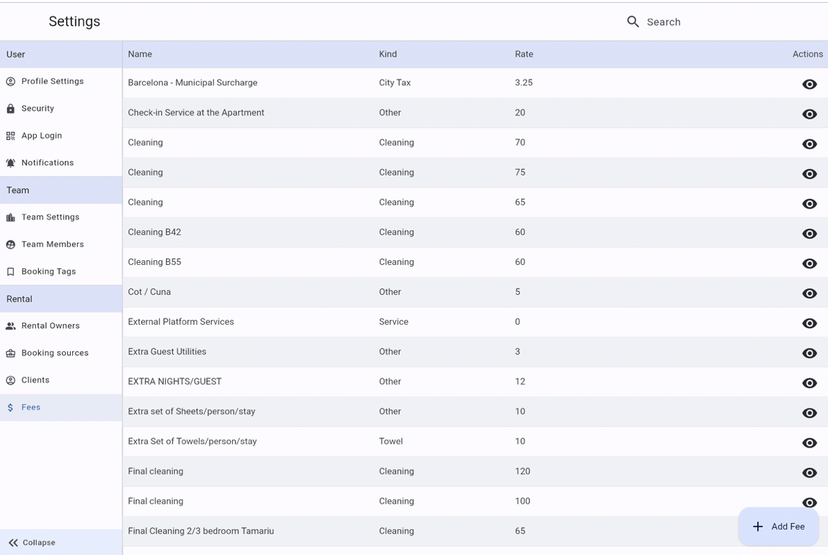Setting
Discover the ins and outs of effective configuration management with our comprehensive guide. Learn best practices, tips, and strategies
Mastering configuration: A complete guide to configuration management
In the configuration section, you'll be able to set up your account and update information about your teams and Rentals.
1. Profile Settings:
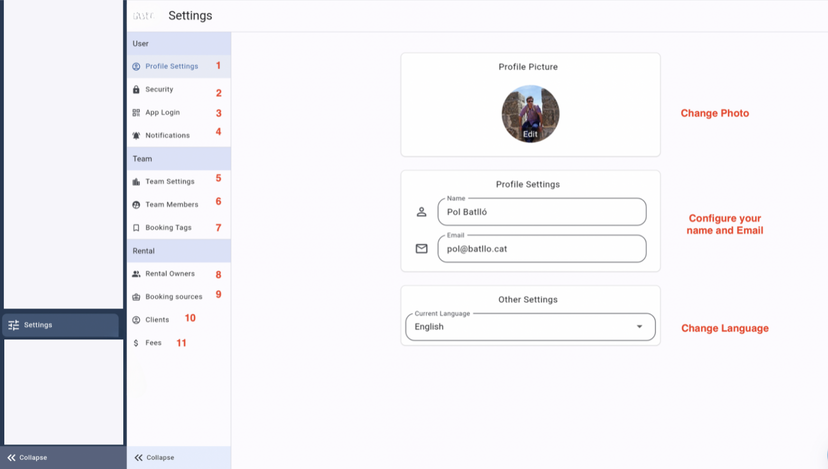
2. Security: Change your Password
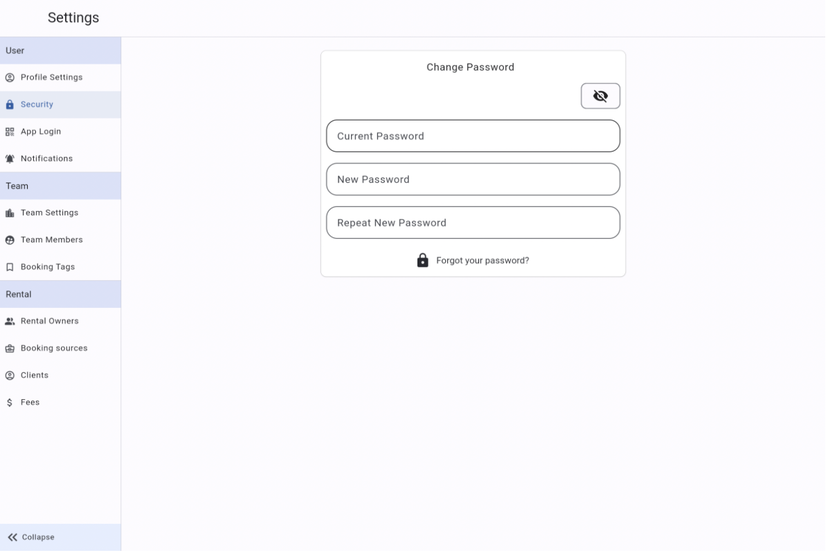
3. App Login
Easy access to the application

4. Notifications:
Define and customize the notifications you want to receive.
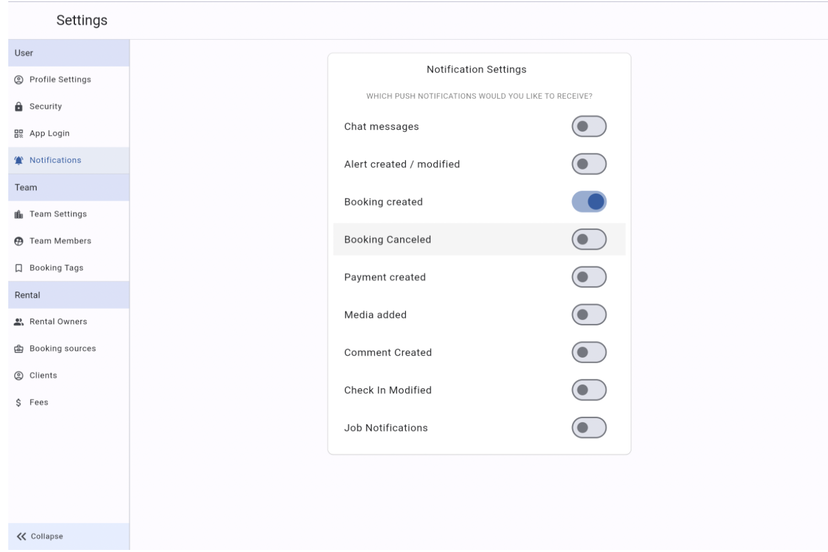
5. Team Settings
Please note that only account owners can view this page.
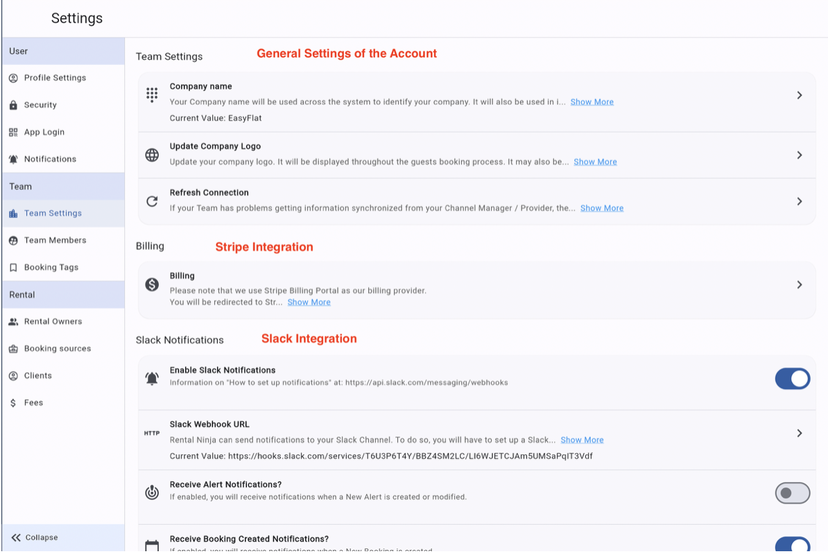
6. Team Members
Configure and define your Team Members and customize their permissions.
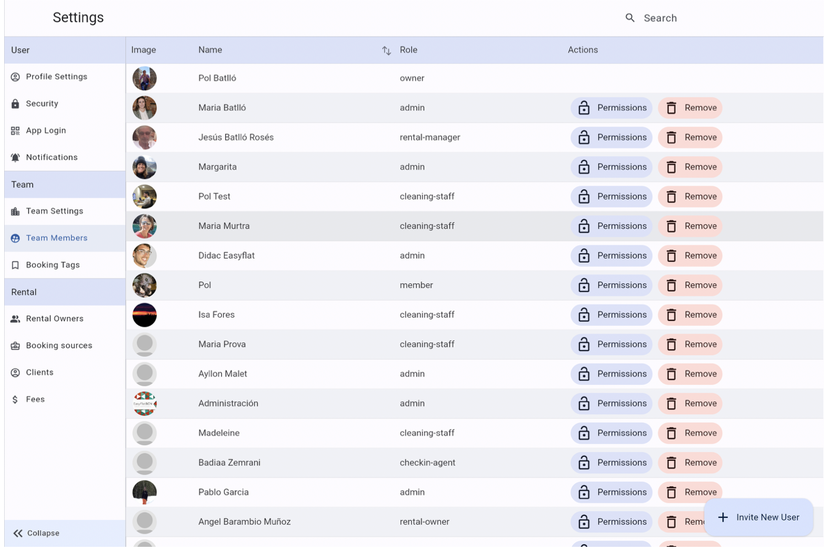
7. Booking Tags
Add and modify booking tags.

8. Rental Owners:
In this section you can edit and create owners and their information.
9. Booking Sources:
Create and modify reservation sources
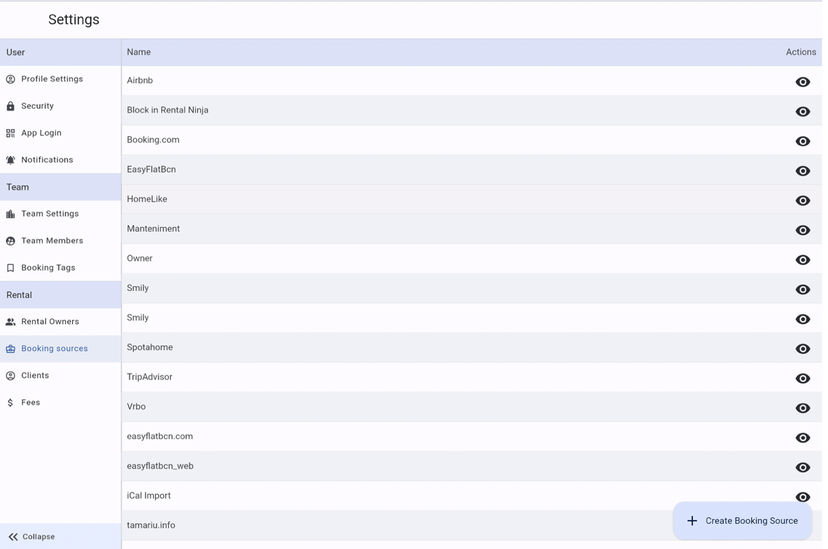
10. Clients
In this section, you can view the history of all your guests with their current personal data (phone number, email and address).
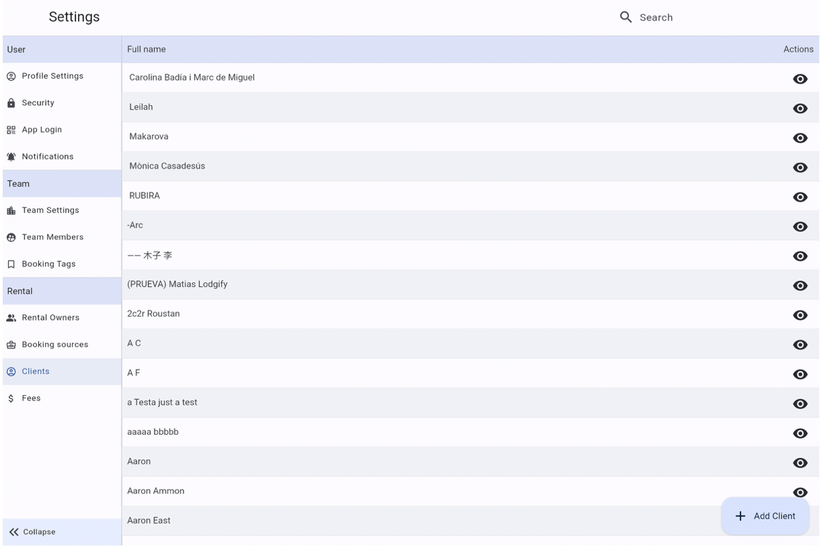
11. Fees
In this section, you will be able to add all the fees and services that are related to your activity and that can be added in the Booking section.
Please note that this section is only available for reservations created on the platform.