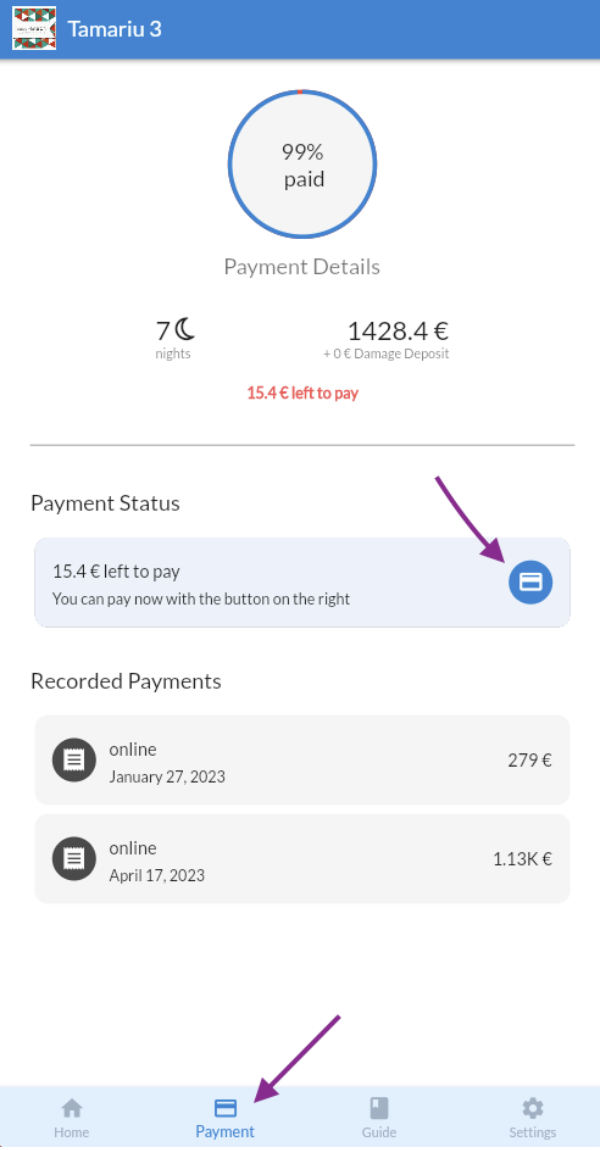How can a Guest Pay its outstanding balance through the platform?
Have your Guests pay through the Online Guest Portal
If your Channel Manager / Provider offers a Payment gateway, your Guest will be able to pay any outstanding balance through the Online Guest Portal of Rental Ninja's Guest Module.
How does the Guest get to the Payment section?
The Guest will automatically receive the PreCheck-in Form requesting their arrival, contact (and legal details).
After the Form has been filled out, the Guest will obtain access to the Online Guest Portal where they can find all the details you want to share with them and the Payment Status of their Booking.
If there is an outstanding balance, they can see this in the Payment tab and pay the pending amount.
Where can the Guest find the Payment link?
Open the Guest Portal (by using the link of the Pre Check-in Form)
Click on Payment (Mobile view: below on your screen. Web view: above on your screen)
Click on the BLUE credit card symbol
The credit card symbol is only visible if there is an outstanding balance. Otherwise, it will just show the Payment Status of the Booking.
By clicking on this link, the Guest will be redirected to the Payment Gateway to make the Payment.
After the Payment is made, the Payment status of the Booking will be updated accordingly.
If you linked the Self Check-in Code to the Payment Status of a Booking, the Code will be visible once there is no more outstanding balance. Learn more about this here.