Notes vs Comments
What is the difference between Notes and Comments?
Notes and Comments are two ways to share details about a Booking with your fellow Team Members.
(text only)
Both concepts are always related to a Booking and can be found inside the Forum tab of a Booking.
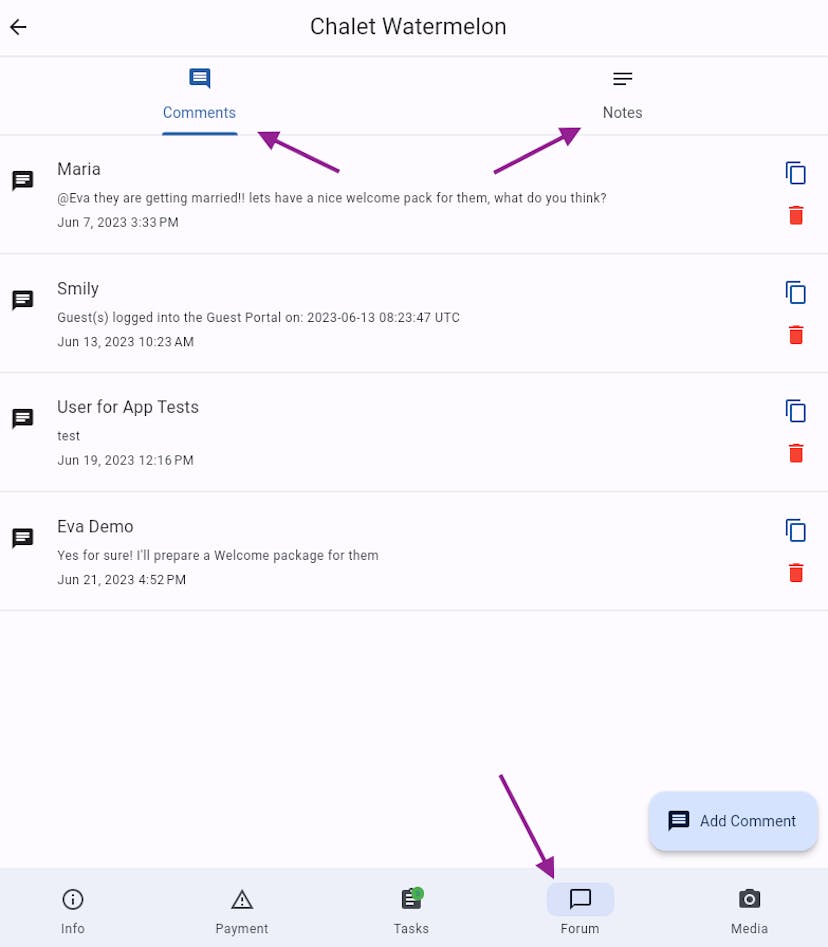
Notes
Notes usually contain private sensitive details on a Booking that should not be shared with all Team Members, for example: payment details.
Notes do NOT generate Timeline events.
Can be accessed / added from the Web
mobile app
By default, Notes can only be accessed by higher Roles and the Check-in agent
Comments
These are comments/details about a Booking that will be shared with your fellow Team Members
It is thought to share important details with your entire Team to keep everyone in the loop of all, for example: baby crib requested, provide extra linen, prepare sofa bed, early check-in request, duvet feather allergy, etc.
A Timeline event is created when a Comment is added.
It is possible to tag/mention Team Members in the Comments
so that only they receive a Push-Notification of the Comment.
Can be accessed / added from the Web
mobile app.
By default everyone, except the Rental Owner and Member, have access to Comments.
