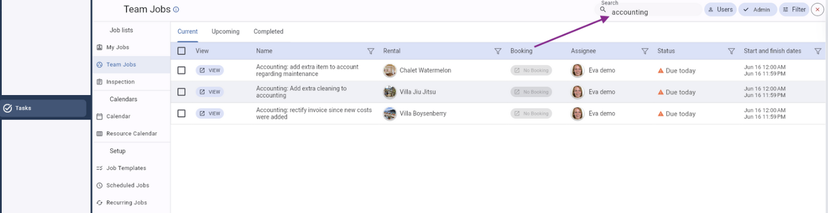My Jobs vs Team Jobs
Explore the differences between 'My Jobs' and 'Team Jobs' on the platforms vacation rental software the best performance in Task Module
My Jobs vs Team Jobs: Streamlining Vacation Rental Management with the platform
Both the "My Jobs" and the "Team Jobs" lists will show the Jobs created for the Team Member(s).
### Easily view all your My Jobs in a few clicks
Jobs assigned to me or to my Team member Role (eg. Cleaning Staff) for the Rentals I have access to.
The My Jobs list can be filtered per Rental.
### Easily view all your My Team Jobs in a few clicks for Property Managers
![]()
All Jobs created in the Team.
The Team Jobs List can be per filtered per Rental, per Team Member, per Scheduled Job and/or per keyword in the Job name.
It is possible to export the Completed Jobs in an Excel (these details can be filtered per time period, Rental, Team Member, Scheduled Job type, or Job name)
The Team Jobs section can only be seen by higher Roles (Team Owner, Administrators, Rental Managers).
The Team Member can only see the Team Jobs for the Rentals they have access to according to their Permissions.
### Also you can view this under the Rentals Calendar or the Ressources Calendar:
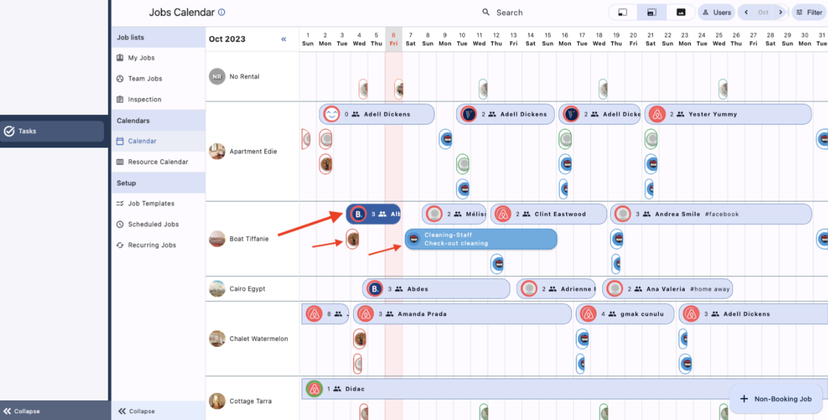
View and edit the Rentals Calendar view, or divide it in your Ressources ( departments) Calendar
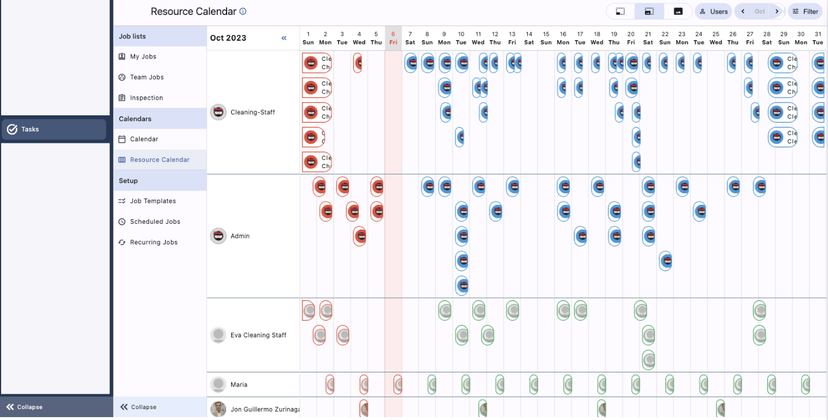
### Advanced Tips for the Task Module
Create Manual Jobs for Accounting purposes to remind yourself/your Team to add the extra items to the Accounting at end of the month. To do so, we recommend you give all the Accounting related Jobs a keyword, such as "Accounting", so that you can filter them out in the Team Jobs list: