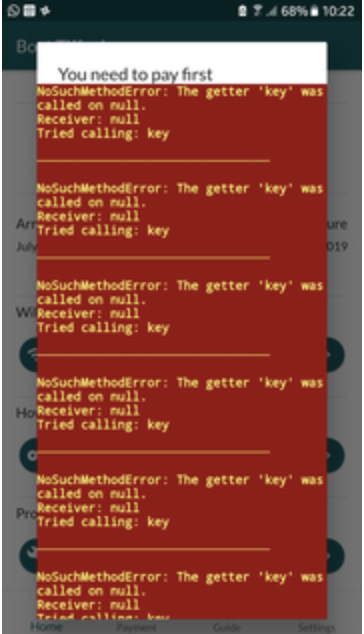How to report errors found
Report a bug, an issue or a problem.
Yes, we are human and we make mistakes!
If you ever find an error in any of our platforms (either mobile or web) we will be delighted to receive your report. We will need the following to make sure we have enough information to fix the problem:
Description of how you found the problem. What were you doing when you found the error? If it is related to a booking, provide information about the booking such as the booking reference, id, link or rental & dates. If it is related to a job, or a rental or anything different to a booking, provide enough details to ensure we can find it.
Screenshot of the problem or the error page/message. It can either be something that is incorrect or an error from the system. In both cases, you can send us this screenshot and the piece of information described in the next point, in the same screenshot, in the event of a website problem. See examples below.
If the problem you just found is on the website, please follow these quick steps to send us really valuable information for us:
Click on the right button of your mouse.
Search and click on the option named "Inspect", "Inspection", "Inspect the element" or something similar in English or your language. Each website browser is different and the menu could be in your language:

You will see that a new area has appeared. That area contains different tabs. Look for the one named "Console" or something similar in your language:
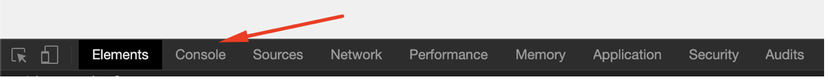
You will now see something different. Scroll up and down to find if there is something in a red background there. If so, make that area big enough to make sure it's fully visible and send us a screenshot of this.\
Examples
This is a good example of screenshot. As you can see, the "Console" area is fully visible and it also includes the URL where the problem was found:
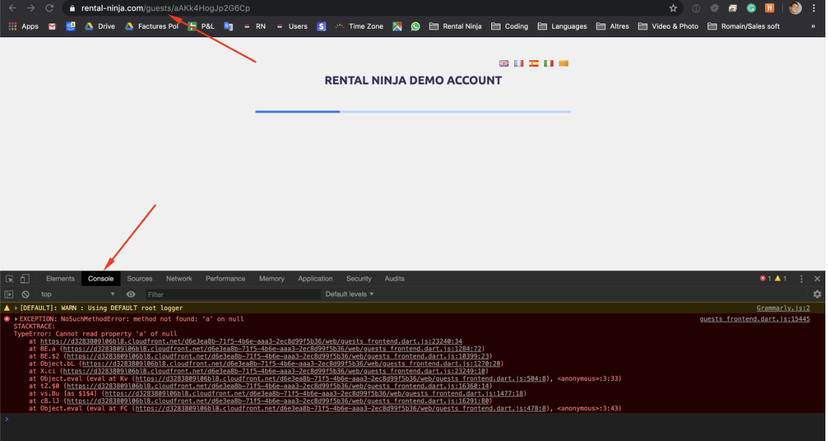
The following is an error from the phone app. In this case, just send the description and this screenshot: