Managing Extra Charges & Incidents in Rental Ninja: Damage Deposits, Cancellations & Guest Incidences
Learn how to effectively account for extra incomes, including:
Incidences that need to be charged/imply replacement or fixes
Damage deposits
Cancellation fees
There are specific cases where you are charging an amount of money to your Guests, because of incidents generated during their stay like a broken door, damages to the sofa, a broken mirror… maybe you also need to account cancelled Bookings.
As this money is an income not coming directly from a Booking, it will not appear automatically in the Booking Breakdown and thus will also not appear in the Accounting Statement & Payments.
Thus, to have these extra costs reflected in your Accounting, you will need to add them manually to the Payments.
Extra items always need to be balanced out between Recipients since they are not directly shown in a Statement as they are extra.
To successfully accomplish adding and balancing extra amounts among payments, we recommend you to create a new "Recipient" with a blank strategy and name it "Clients with incidences" (or another name you want to give it) to which you can assign these extra incomes/expenses.
How do I create a Blank Strategy in Rental Ninja?
Go to Accounting → Recipients → Create New Recipient → Enter the name “Clients with Incidences” → Add your email → Click Save.
The other fields are not required, as this recipient is for internal use only. You will only use this recipient when needed and will not schedule statements with it. Instead, use it only for expenses or additional income related to a specific guest.
The Recipient Strategy for “Clients with Incidences” should look like this:
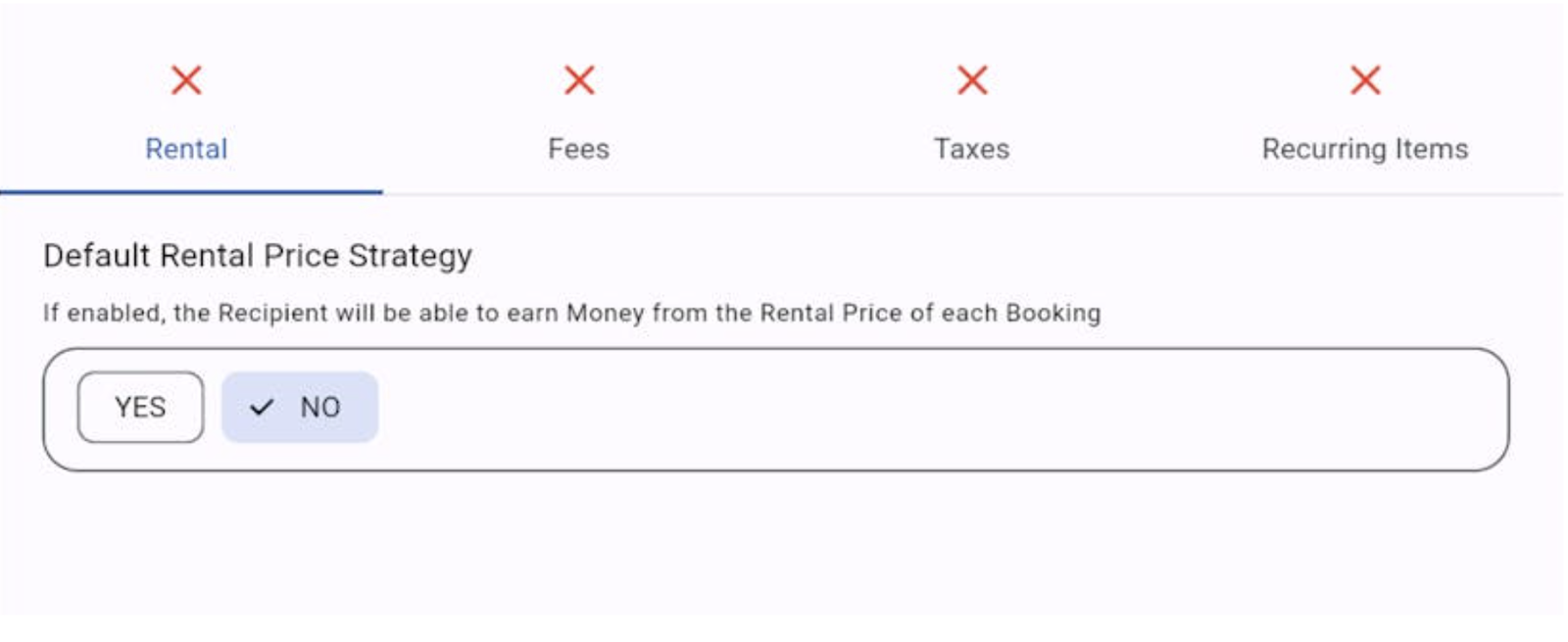
When you need to account for damages, cancellations or extra charged-paid amounts to the guest you'll have to use this Recipient.
To balance out the money received to cover this incidence/damages/cancellation (not coming from any booking breakdown) in the Accounting Statement we create 2 Payments:
Create One for the Recipient "Clients with Incidences" as an Expense
Add the amount for the Recipient who should earn/compensate the money of the Incidence (for example the Agency or Rental Owners) as an Income/expense.
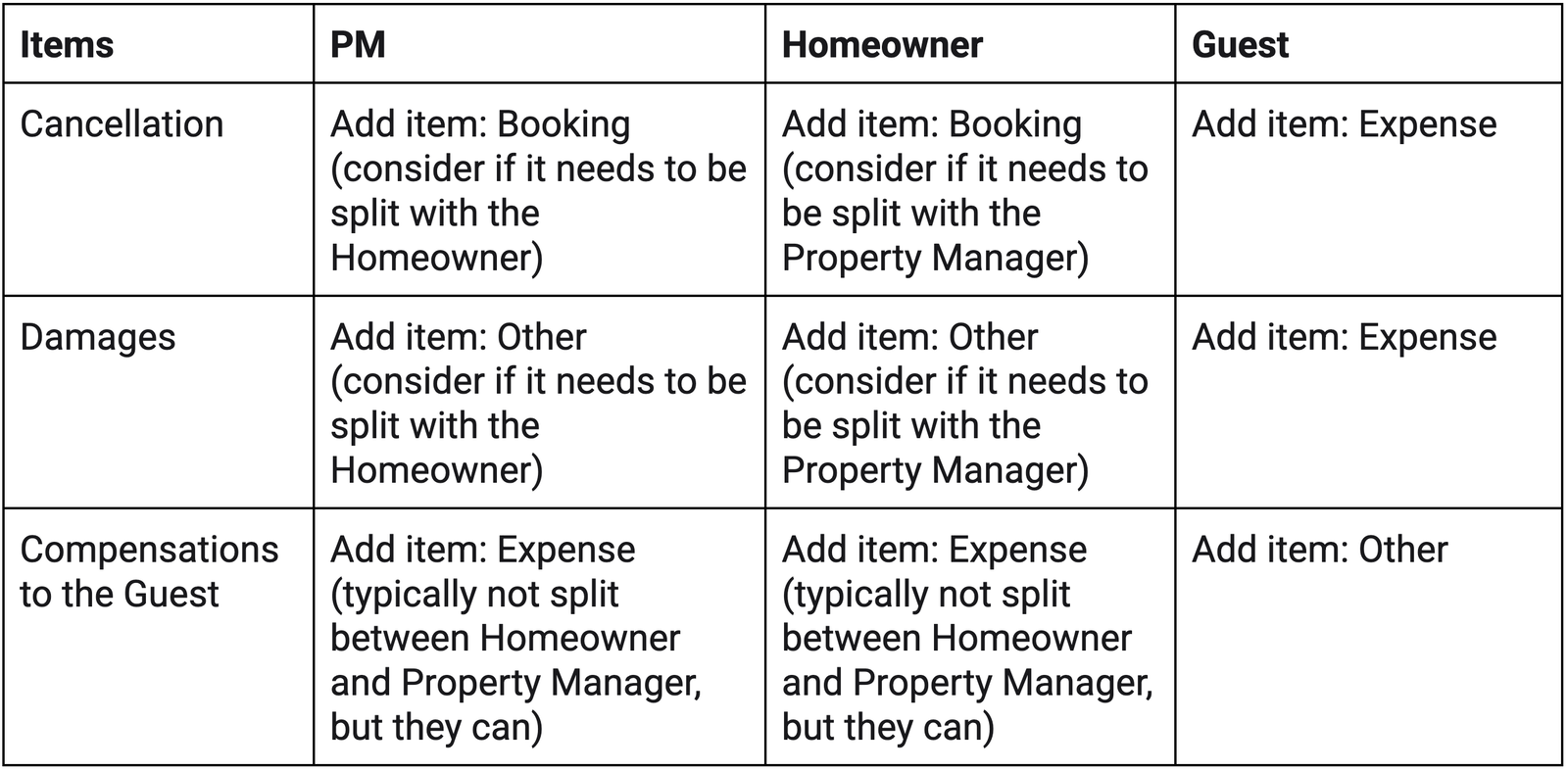
As this is a One Time Expense/Income we have to introduce it in the system with the "Add Item" functionality.
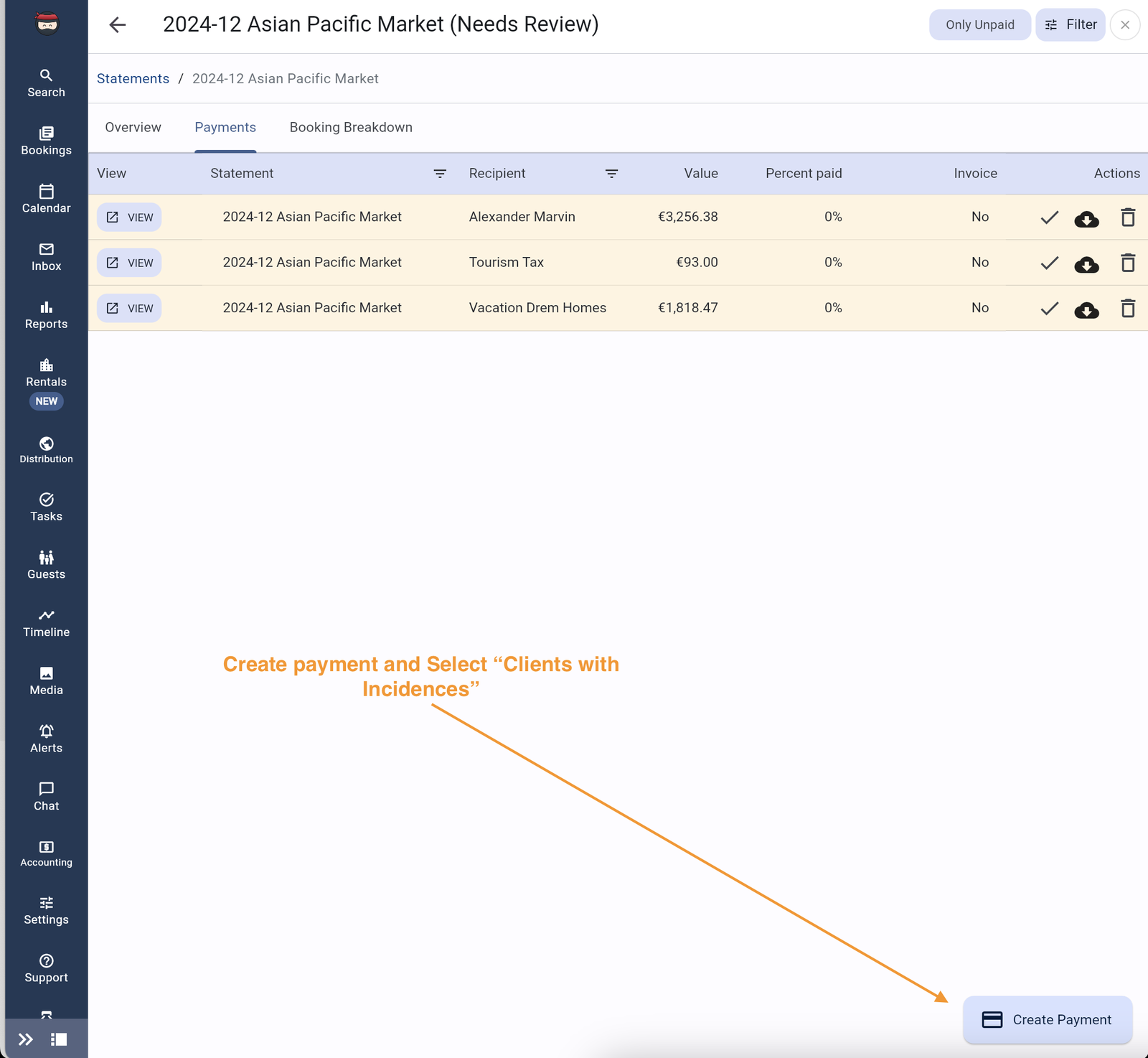
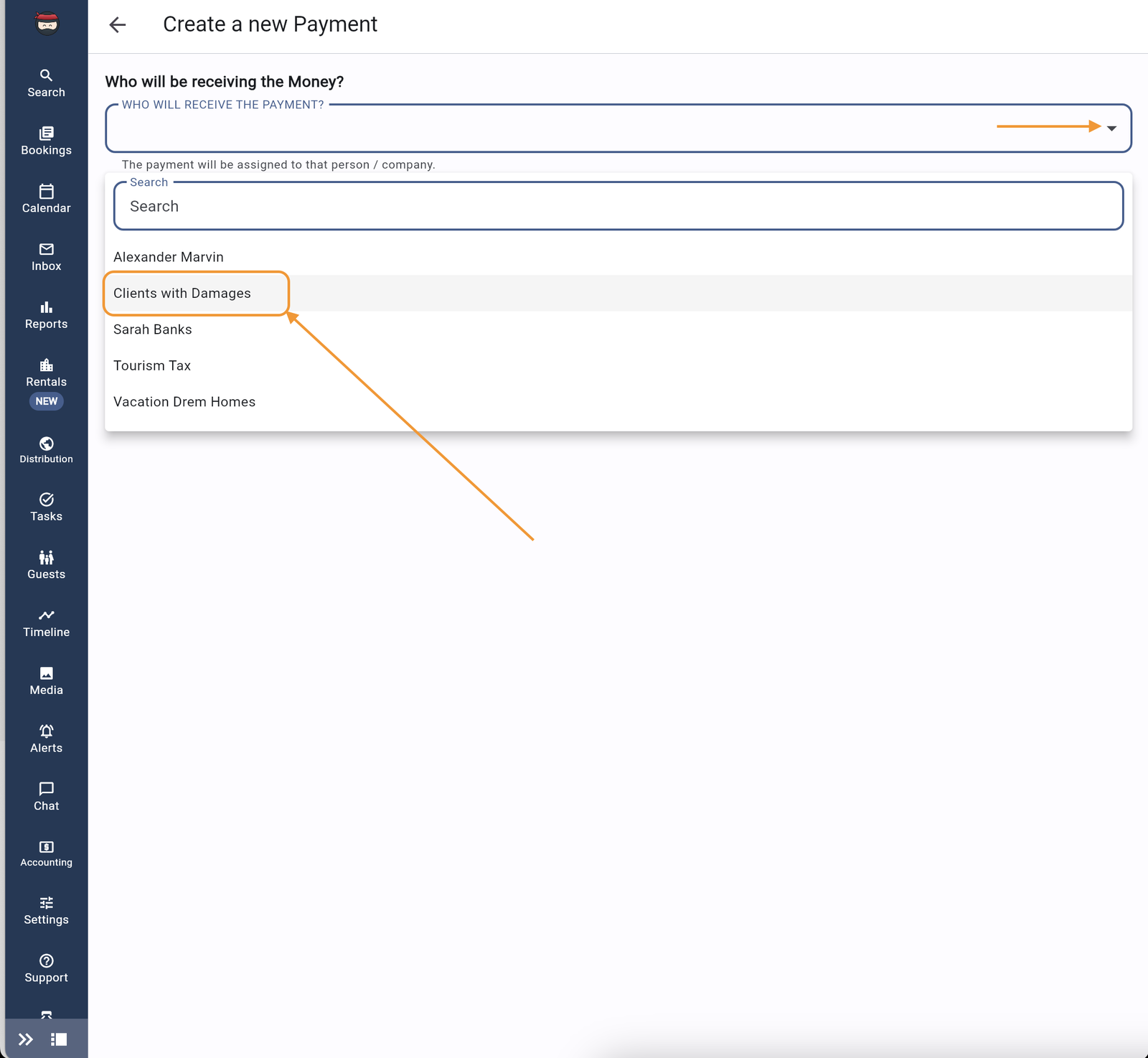
Once you click the Clients with Incidences or Clients with Damages, select Show Actions >> Add Item
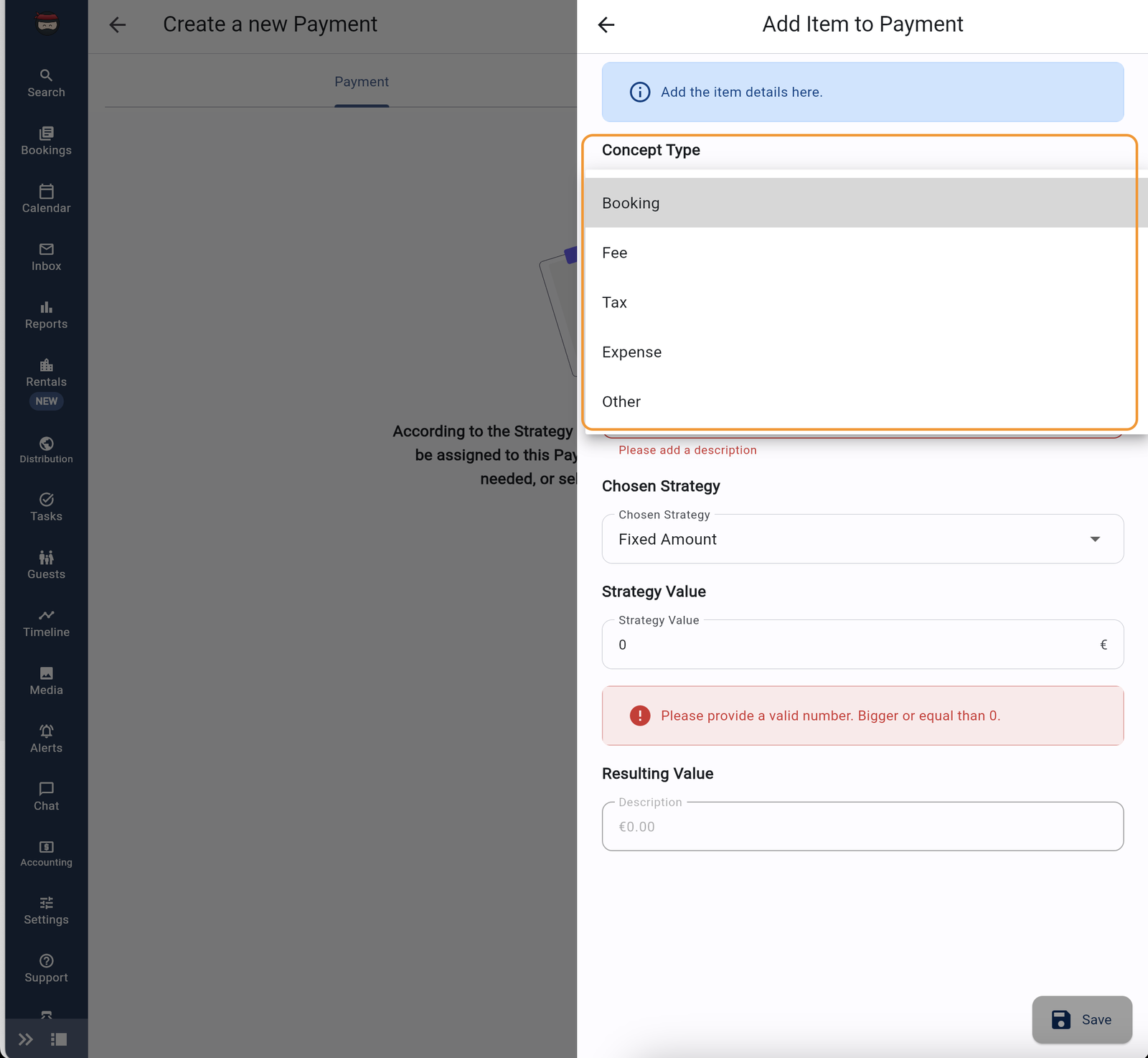
Please consult the following article on how to Add One Time Costs to your Accounting:
