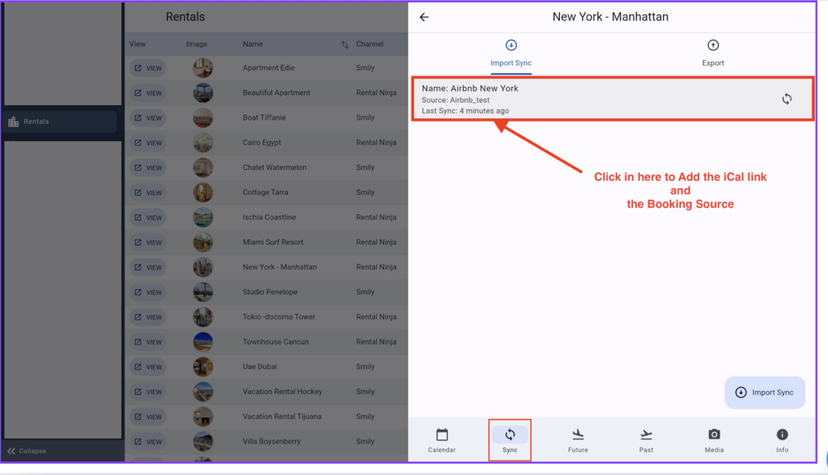Booking Sources
Maximize Efficiency in Ical Management with Booking Sources for Global Vacation Rentals. Uncover the key strategies to Property Management.
Harnessing Booking Sources: A Crucial Step in Ical Management for Global Vacation Rentals
When working with Ical, one of the first steps is to create Booking Sources.
Booking Sources are International vacation rental booking portals
These platforms serve as essential touchpoints where property owners can showcase their vacation rentals to a global audience.
Integrating these booking sources within Ical streamlines the management and availability updates of rental properties across various platforms simultaneously.
How to create and edit their information:
On the bottom right of this page, you will be able to create Booking Sources.
Then, in the Actions section on the right side of the page, you will be able to view and edit Booking Sources.
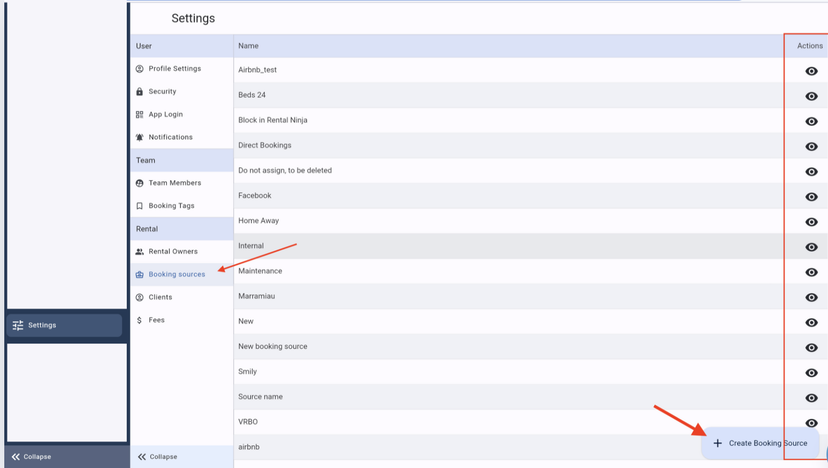
Please remember that only Booking Sources created on the platform will be able to edit in this section. Booking Sources added from an external Provider will need to be added manually.
Add your Booking Sources name, that will be selected later in your iCal sync section in the Rentals Tab.
![]()
![]()
Within the Rental Tab for properties added in Rental Ninja's iCal, you'll find a synchronization option. This allows you to input your Booking Source and the iCal link associated with that specific property.